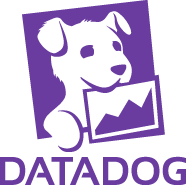We use the solution for monitoring microservices in a complex AWS-based cloud service.
The system is comprised of about a dozen services. This involves processing real-time data from tens of thousands of internet connected devices that are providing telemetry. Thousands of user interactions are processed along with real-time reporting of device date over transaction intervals that can last for hours or even days. The need to view and filter data over periods of several months is not uncommon.
Datadog is used for daily monitoring and R&D research as well as during incident response.