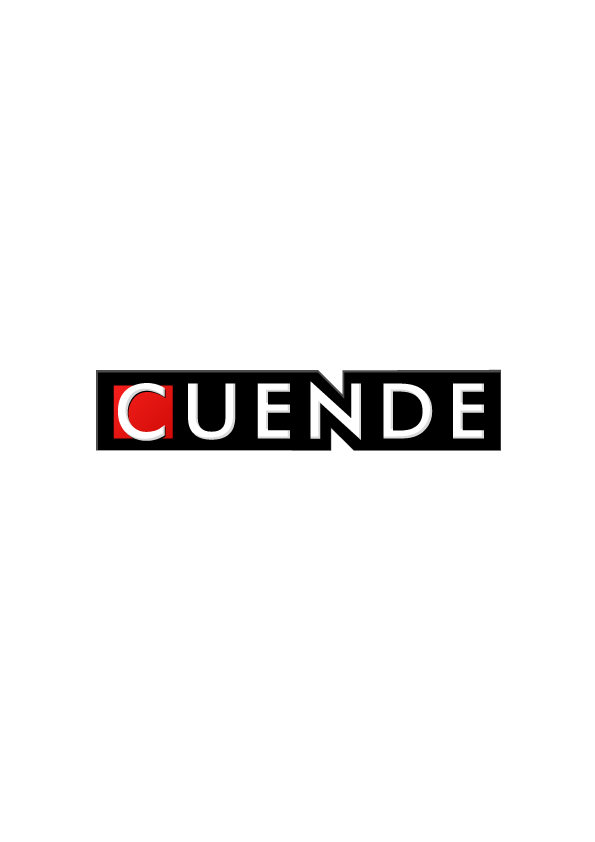Overview
Franklin Expert is a configurable, innovative technology accelerator transforming the way government does business using trustworthy AI. Designed to meet the tough standards of NIST 800-53, ATO-capable, and powered by patent-pending algorithms built to mitigate hallucinations and improve quality, Franklin Expert enhances operations and improves service delivery. By reviewing and synthesizing your unique data, it can provide around-the-clock, accurate answers to complex questions.
Highlights
- Highly secure, no data leaves your AWS enclave and it only relies on infrastructure that has been approved by FedRAMP up to FISMA High impact.
- Highly accurate, by referencing your data, and only your data, when creating answers, it can be twice as accurate as a general purpose AI solution.
Details
Introducing multi-product solutions
You can now purchase comprehensive solutions tailored to use cases and industries.
Features and programs
Financing for AWS Marketplace purchases
Pricing
Vendor refund policy
In the event of any issues with the system, please contact the CVP Account manager to discuss your subscription options.
How can we make this page better?
Legal
Vendor terms and conditions
Content disclaimer
Delivery details
64-bit (x86) Amazon Machine Image (AMI)
Amazon Machine Image (AMI)
An AMI is a virtual image that provides the information required to launch an instance. Amazon EC2 (Elastic Compute Cloud) instances are virtual servers on which you can run your applications and workloads, offering varying combinations of CPU, memory, storage, and networking resources. You can launch as many instances from as many different AMIs as you need.
Version release notes
UI Update
Additional details
Usage instructions
- Create an S3 bucket where you want to store a copy of your organizational knowledgebase.
- Create EC2 policy like below and below and assign it to an IAM role. Make sure to update the resource to include the S3 bucket where it says S3_BUCKET_HERE
{ "Version": "2012-10-17", "Statement": [ { "Sid": "0", "Effect": "Allow", "Action": [ "s3:PutObject", "s3:GetObject", "s3:ListBucket", "s3:DeleteObject", "s3:GetBucketLocation" ], "Resource": [ "arn:aws:s3:::S3_BUCKET_HERE", "arn:aws:s3:::S3_BUCKET_HERE/*" ] }, { "Sid": "1", "Effect": "Allow", "Action": [ "bedrock:InvokeModel", "bedrock:InvokeModelWithResponseStream" ], "Resource": [ "arn:aws:bedrock:us-east-1::foundation-model/anthropic.claude-3-5-sonnet-20240620-v1:0", "arn:aws:bedrock:us-east-1::foundation-model/anthropic.claude-3-haiku-20240307-v1:0", "arn:aws:bedrock:us-east-1::foundation-model/amazon.titan-embed-text-v2:0" ] } ] }
-
Select the Franklin Expert image from the AWS Marketplace and click Launch Instance (on this page).
-
Enter a name for the instance (e.g., Franklin Expert Preview).
-
Select c7i.xlarge for the instance type.
-
Select a desired key pair for SSH login, or "Proceed without a key pair" if only connecting via EC2 Instance Connect.
-
Create or select a suitable AWS security group like so and assign it to the instance:
- SSH from EC2 IC CIDR (us-east-1: 18.206.107.24/29)
- SSH from your IP, if desired
- Inbound HTTP on port 1337 for direct access via the instance IP addresss
- Inbound from ALB, if desired (need target groups, etc.)
- Under "Advanced details" of the EC2 instance, assign the instance the IAM role you created in step 2.
Support
Vendor support
CVP separately provides support for Franklin using technical support packages. Please contact your CVP account manager for more details.
AWS infrastructure support
AWS Support is a one-on-one, fast-response support channel that is staffed 24x7x365 with experienced and technical support engineers. The service helps customers of all sizes and technical abilities to successfully utilize the products and features provided by Amazon Web Services.
Similar products