
Overview

Product video
OZ Liveness is an advanced AI-powered solution designed to allow user authentication in real time with unparalleled accuracy and security. It employs state-of-the-art liveness detection algorithms to safeguard against fraudulent activities such as spoofing and deep fake attacks. Fully compliant with ISO/IEC 30107-3 standards, OZ Liveness operates on both mobile and web platforms, offering swift performance even in low-bandwidth environments through its offline mode. Whether integrated into financial services, healthcare, or digital platforms, OZ Liveness optimizes user experience and conversion while maintaining top-tier security.
Highlights
- Instant, secure liveness verification with anti-spoofing and anti-deep fake protection.
Details
Unlock automation with AI agent solutions
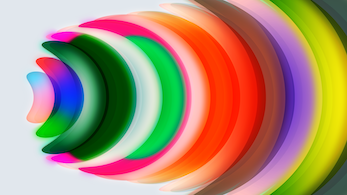
Features and programs
Financing for AWS Marketplace purchases
Pricing
Dimension | Cost/unit |
|---|---|
The unit of measurement for one successfull analysis method call | $0.07 |
Vendor refund policy
We are supporting refunds due if we will not reach SLA availability
How can we make this page better?
Legal
Vendor terms and conditions
Content disclaimer
Delivery details
64-bit (x86) Amazon Machine Image (AMI)
Amazon Machine Image (AMI)
An AMI is a virtual image that provides the information required to launch an instance. Amazon EC2 (Elastic Compute Cloud) instances are virtual servers on which you can run your applications and workloads, offering varying combinations of CPU, memory, storage, and networking resources. You can launch as many instances from as many different AMIs as you need.
Version release notes
Add biometry face matching analysis with workers increase
Additional details
Usage instructions
ssh to the instance public IP and login as 'ubuntu' user using the key specified at launch time. Use 'sudo su -' in order to get a root prompt. For more information please visit the links below:
Getting started: https://oz-napi.s3.us-east-1.amazonaws.com/getting_started.pdf
Connect to your Linux instance from Windows using PuTTY: https://docs.aws.amazon.com/AWSEC2/latest/UserGuide/putty.html
Connect to your Linux instance using SSH: https://docs.aws.amazon.com/AWSEC2/latest/UserGuide/AccessingInstancesLinux.html
Resources
Vendor resources
Support
Vendor support
24 hours support@ozforensics.com
AWS infrastructure support
AWS Support is a one-on-one, fast-response support channel that is staffed 24x7x365 with experienced and technical support engineers. The service helps customers of all sizes and technical abilities to successfully utilize the products and features provided by Amazon Web Services.
Customer reviews
Reliable and efficient liveness detection solution
liveness verification in dating app
ready-to-use sdk
fast and helpfull support