
Overview
LLM Insight is a platform to manage, track and optimize LLM. The LLM Insight allows you to track your LLM expenses in real-time, offering visibility into the costs of each API call. You can monitor spending by model, department, or project to ensure you're staying within budget. The platform allows for setting custom cost limits, so you are alerted if expenses exceed thresholds. This feature helps businesses prevent unexpected overages and optimize their AI investments.
Highlights
- Benefits of LLMInsight.ai: - Governance & Control - Cost Monitoring/Spend Control - LLM Usage Insights Across Departments - Single Interface for All LLMs - Automated Alerts - Automated Invoices
- Single Chat Window: - Unified chat window in LLM Insight for interacting with multiple LLM providers and models through a single interface. - Streamlines workflows by eliminating the need to switch between different platforms. - Supports popular models such as OpenAI, Anthropic, and Gemini for easy comparisons and seamless integration.
- Chargeback and Invoicing: - The chargeback and invoicing system in LLM Insight enables businesses to allocate AI costs to specific projects, teams, or departments. - It provides detailed reporting on AI usage, helping organizations maintain accurate financial records. - The platform supports generating invoices based on usage, ensuring that each team pays for its exact share of the costs.
Details
Unlock automation with AI agent solutions
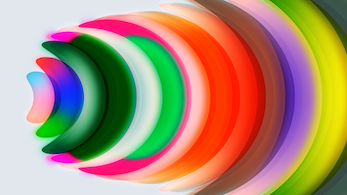
Features and programs
Financing for AWS Marketplace purchases
Pricing
Vendor refund policy
Refunds are generally not available. Exceptions are handled case-by-case through a support request.
How can we make this page better?
Legal
Vendor terms and conditions
Content disclaimer
Delivery details
AMI with CFN template
This CloudFormation template deploys llminsights application by launching and configuring an EC2 instance, installing Docker, setting up environment variables, and running several Docker containers. Here’s a detailed description of this delivery option:
-
Infrastructure Setup: It create EC2 instance and runs already downloaded application docker images. It also defines a security group to manage inbound traffic, allowing SSH from a specified IP and HTTPS from anywhere.
-
EC2 Instance Configuration: An EC2 instance (t3.large) is provisioned with a 100 GiB EBS volume. The instance's UserData script handles essential configurations upon launch.
-
Parameterization: The template is highly customizable through parameters for subdomain, API keys, security credentials, and Cognito details, allowing for flexible deployments.
-
Outputs: Key deployment information like instance ID, public IP, private IP, and the ECR login role ARN are provided as stack outputs for easy reference.
CloudFormation Template (CFT)
AWS CloudFormation templates are JSON or YAML-formatted text files that simplify provisioning and management on AWS. The templates describe the service or application architecture you want to deploy, and AWS CloudFormation uses those templates to provision and configure the required services (such as Amazon EC2 instances or Amazon RDS DB instances). The deployed application and associated resources are called a "stack."
Version release notes
llminsight with aws enabled sso
Additional details
Usage instructions
To configure and run your software using this CloudFormation template, follow these steps:
- Prerequisites:
- An active AWS account.
- AWS CLI configured with appropriate permissions, or access to the AWS Management Console.
- An existing EC2 KeyPair in the region for SSH access to the instance.
- Your public IP address in CIDR notation (e.g., 203.0.113.25/32) to allow SSH access.
- An OpenAI API Key.
- Cognito User Pool details: User Pool ID, App Client ID, Region, and App Client Secret.
- AWS Client ID and Client Secret, representing an IAM user or application with necessary permissions to access EC2, S3, VPC, and Cognito services.
- Deploying the CloudFormation Stack:
- You can deploy the stack via the AWS Management Console
- Navigate to the CloudFormation service in the AWS Management Console.
- Click "Create stack" and then "With new resources (standard)".
- For "Specify template", choose "Upload a template file" and upload the llminsight-cfn.yaml file. Click "Next".
- For "Specify stack details":
- Stack name: Enter a unique name for your stack (e.g., llminsight-deployment).
- Parameters: Fill in the following parameters with your specific values:
- Subdomain: Enter your desired customer subdomain name (e.g., mycompany). - This will form URLs like mycompany.llminsight.ai and mycompany-api.llminsight.ai.
- OpenAIAPIKey: Provide your OpenAI API key.
- KeyName: Select an existing EC2 KeyPair from the dropdown.
- MyIP: Enter your IP address in CIDR notation (e.g., 203.0.113.25/32).
- ImageId: You can leave the default
- CognitoUserPoolId: Your Cognito User Pool ID.
- CognitoClientId: Your Cognito App Client ID.
- CognitoRegion: The AWS region where your Cognito User Pool is located (e.g., us-east-1).
- CognitoClientSecret: Your Cognito App Client Secret.
- AwsClientId: Your AWS Client ID.
- AwsClientSecret: Your AWS Client Secret.
Click "Next". For "Configure stack options", you can leave the defaults or add tags. Click "Next". For "Review", review all the details. Check the box "I acknowledge that AWS CloudFormation might create IAM resources." Click "Create stack".
LLMinSight is offered under a BYOL (Bring Your Own License) model with a 2-month free tier. Please be aware that the license cost does not include any charges for AWS infrastructure resources such as EC2 instances, data transfer, or any usage costs related to OpenAI or other generative AI APIs that the user configures. These costs will be incurred separately and must be paid directly by the user.
Resources
Vendor resources
Support
Vendor support
For any support-related questions, please reach out to us through our website or feel free to email us directly at sstofficial@sstglobal.net
AWS infrastructure support
AWS Support is a one-on-one, fast-response support channel that is staffed 24x7x365 with experienced and technical support engineers. The service helps customers of all sizes and technical abilities to successfully utilize the products and features provided by Amazon Web Services.
Similar products



