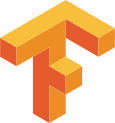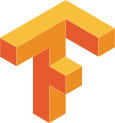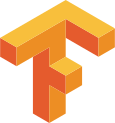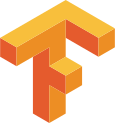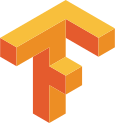Overview
TensorFlow on Ubuntu 24.04 with maintenance support by PCloudhosting. This is a repackaged open source software product wherein additional charges apply for support. TensorFlow is an open source machine learning and deep learning framework developed by Google Brain. It is designed to facilitate the creation, training, and deployment of machine learning models across a variety of platforms, including desktops, mobile devices, and cloud environments. TensorFlow provides a comprehensive ecosystem of tools, libraries, and community support, making it a preferred choice for researchers, developers, and enterprises.
Highlights
- TensorFlow offers a complete suite of tools, from data preprocessing to model training, evaluation, and deployment.
- TensorFlow supports both high level APIs like Keras for ease of use and low level operations for greater control and customization.
- TensorFlow has a vast ecosystem that includes TensorFlow Hub for pre trained models, TensorFlow.js for JavaScript based ML applications, and TensorFlow Serving for efficient model deployment.
Details
Unlock automation with AI agent solutions
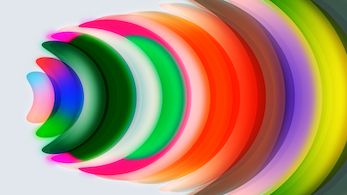
Features and programs
Financing for AWS Marketplace purchases
Pricing
Dimension | Cost/hour |
|---|---|
m4.large Recommended | $0.06 |
t3.micro AWS Free Tier | $0.06 |
t2.micro AWS Free Tier | $0.001 |
t3.small | $0.06 |
m3.medium | $0.06 |
c3.large | $0.06 |
c5.large | $0.06 |
c4.large | $0.06 |
r5.large | $0.06 |
m3.large | $0.06 |
Vendor refund policy
No refund
How can we make this page better?
Legal
Vendor terms and conditions
Content disclaimer
Delivery details
64-bit (x86) Amazon Machine Image (AMI)
Amazon Machine Image (AMI)
An AMI is a virtual image that provides the information required to launch an instance. Amazon EC2 (Elastic Compute Cloud) instances are virtual servers on which you can run your applications and workloads, offering varying combinations of CPU, memory, storage, and networking resources. You can launch as many instances from as many different AMIs as you need.
Version release notes
Packaged with latest updates as of Feb/2025
Additional details
Usage instructions
Connect your instance via SSH, the username is ubuntu. More info on SSH: https://docs.aws.amazon.com/AWSEC2/latest/UserGuide/AccessingInstancesLinux.html - Run the following commands: #sudo su #sudo apt update #python3 -m venv tf-env #source tf-env/bin/activate #python -c "import tensorflow as tf; print(tf.version)"
Support
Vendor support
Feel free to reach out anytime. Our support team is available 24x7 for assistance.
Email: anant.shahi@pcloudhostings.com
Website:
AWS infrastructure support
AWS Support is a one-on-one, fast-response support channel that is staffed 24x7x365 with experienced and technical support engineers. The service helps customers of all sizes and technical abilities to successfully utilize the products and features provided by Amazon Web Services.
Similar products