
Overview
1.We provide a secure, stable, and resource exclusive desktop cloud system that caters to the different roles and needs of users, avoiding tedious and lengthy procurement processes. IT administrators can quickly distribute cloud desktops to employees/business travelers through a one-stop cloud desktop distribution portal. 2.According to the flexible working hours of users, IT management needs to implement a planned shutdown of cloud desktops in a simple and easy-to-use manner to control costs and meet unplanned needs.
Highlights
- Cloud desktop distribution
- Cost reduction and energy-saving management
- Remote convenient login
Details
Unlock automation with AI agent solutions
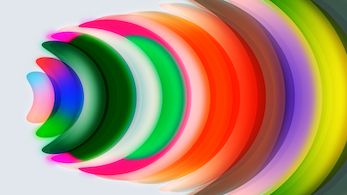
Features and programs
Financing for AWS Marketplace purchases
Pricing
Free trial
Dimension | Cost/hour |
|---|---|
c7g.large Recommended | $0.0725 |
c8g.large | $0.07976 |
c7g.xlarge | $0.145 |
c8g.xlarge | $0.15952 |
Vendor refund policy
No refund, unsubscribe at any time, and terminate ec2 under your own account
How can we make this page better?
Legal
Vendor terms and conditions
Content disclaimer
Delivery details
64-bit (Arm) Amazon Machine Image (AMI)
Amazon Machine Image (AMI)
An AMI is a virtual image that provides the information required to launch an instance. Amazon EC2 (Elastic Compute Cloud) instances are virtual servers on which you can run your applications and workloads, offering varying combinations of CPU, memory, storage, and networking resources. You can launch as many instances from as many different AMIs as you need.
Version release notes
Additional details
Usage instructions
1.System Control Commands: systemctl restart docker: Restarts the Docker daemon service on the system 2.Docker Compose Basic Operations: docker-compose -f docker-compose.yml up -d: Creates and starts containers in detached mode based on the specified compose file docker-compose -f docker-compose.yml down: Stops and removes containers, networks, and volumes defined in the compose file 3.Container Control Commands: docker-compose -f docker-compose.yml restart: Restarts all services defined in the compose file docker-compose -f docker-compose.yml stop: Stops running containers without removing them docker-compose -f docker-compose.yml start: Starts existing containers for a service 4.Monitoring and Debugging Commands: docker-compose -f docker-compose.yml ps: Lists the status of all containers defined in the compose file docker-compose -f docker-compose.yml logs: Displays log output from services defined in the compose file
Note: The -f docker-compose.yml flag explicitly specifies the compose file to use, though it's optional if the file is named docker-compose.yml and is in the current directory.
Resources
Vendor resources
Support
Vendor support
You can contact us at aws@ultrapower.com.cn for detailed information.
AWS infrastructure support
AWS Support is a one-on-one, fast-response support channel that is staffed 24x7x365 with experienced and technical support engineers. The service helps customers of all sizes and technical abilities to successfully utilize the products and features provided by Amazon Web Services.
Similar products

