
Overview
FrontAccount on Ubuntu 24.04 with maintenance support by PCloudhosting. This is a repackaged open source software product wherein additional charges apply for support. FrontAccounting is a comprehensive, open source, web based accounting software tailored for small and medium sized businesses. Developed to handle a wide range of business accounting needs, FrontAccounting offers a user friendly interface that can be accessed from any device with internet connectivity.
Highlights
- The software provides a global reach, enabling businesses to operate in different languages and manage transactions in various currencies.
- FrontAccounting generates real time financial statements, including balance sheets, profit and loss statements, and cash flow reports.
- It tracks stock levels, manages suppliers, and provides detailed reports for better inventory control.
Details
Unlock automation with AI agent solutions
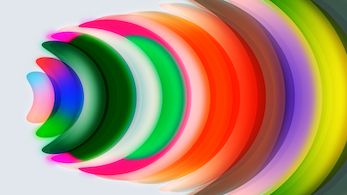
Features and programs
Financing for AWS Marketplace purchases
Pricing
Dimension | Cost/hour |
|---|---|
m4.large Recommended | $0.06 |
t2.micro AWS Free Tier | $0.001 |
t3.micro AWS Free Tier | $0.06 |
m3.large | $0.06 |
t2.xlarge | $0.06 |
r5.large | $0.06 |
t2.small | $0.06 |
m5.large | $0.06 |
t3.small | $0.06 |
c4.large | $0.06 |
Vendor refund policy
No refund
How can we make this page better?
Legal
Vendor terms and conditions
Content disclaimer
Delivery details
64-bit (x86) Amazon Machine Image (AMI)
Amazon Machine Image (AMI)
An AMI is a virtual image that provides the information required to launch an instance. Amazon EC2 (Elastic Compute Cloud) instances are virtual servers on which you can run your applications and workloads, offering varying combinations of CPU, memory, storage, and networking resources. You can launch as many instances from as many different AMIs as you need.
Version release notes
Packaged with latest updates as of Feb/2025
Additional details
Usage instructions
Connect your instance via SSH, the username is ubuntu. More info on SSH: https://docs.aws.amazon.com/AWSEC2/latest/UserGuide/AccessingInstancesLinux.html - Run the following commands: #sudo su #sudo apt update Hit on browser - http://public-ip Use Database Details as below: Database name: front Database user: front Database Password: Enter_Instance_ID
Support
Vendor support
Feel free to reach out anytime. Our support team is available 24x7 for assistance.
Email: anant.shahi@pcloudhostings.com
Website:
AWS infrastructure support
AWS Support is a one-on-one, fast-response support channel that is staffed 24x7x365 with experienced and technical support engineers. The service helps customers of all sizes and technical abilities to successfully utilize the products and features provided by Amazon Web Services.