
Overview
Deskpro self-hosted, secure AI-powered help desk platform empowers your team to provide seamless omnichannel support, connecting with customers on their preferred channels-email, chat, social media, phone-all within a unified interface. Now, picture resolving issues faster than ever before, thanks to AI-powered automation that intelligently routes tickets, categorizes inquiries, and empowers agents with generative AI tools. Deskpro also enables you to create a robust self-service knowledge base, empowering customers to find answers independently and reducing your ticket volume. Gain actionable insights with comprehensive reporting and analytics, allowing you to track key metrics, identify trends, and continuously optimize your support operations. And with seamless integration capabilities, Deskpro connects effortlessly with your existing CRM, project management, and communication platforms, creating a truly unified workflow.
Highlights
- Deskpro offers flexible, powerful self-hosted deployment that simplifies help desk management with intuitive automation and full control over your infrastructure, whether deployed on your servers, in private cloud or behind the strict firewalls, without compromising on performance or security.
- Deskpro's AI capabilities go beyond the basics, offering the flexibility to connect your own AI models for truly customized automation and secure, intelligent support experiences.
- Seamlessly manage customer interactions across all channels-email, chat, phone, social media-within a single, unified platform, ensuring consistent and personalized support.
Details
Unlock automation with AI agent solutions
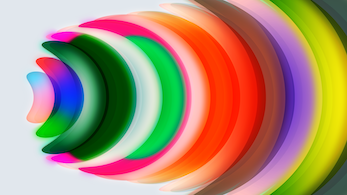
Features and programs
Financing for AWS Marketplace purchases
Pricing
Vendor refund policy
no refunds
How can we make this page better?
Legal
Vendor terms and conditions
Content disclaimer
Delivery details
64-bit (x86) Amazon Machine Image (AMI)
Amazon Machine Image (AMI)
An AMI is a virtual image that provides the information required to launch an instance. Amazon EC2 (Elastic Compute Cloud) instances are virtual servers on which you can run your applications and workloads, offering varying combinations of CPU, memory, storage, and networking resources. You can launch as many instances from as many different AMIs as you need.
Version release notes
On-Premise Controller Release 2.25.4
Visit https://support.deskpro.com/en-US/news for release notes.
Additional details
Usage instructions
System requirements
A minimum of 2 CPUs with 4 GB RAM is required. 4 CPUs with 8 GB RAM is recommended.
Accessing the web UI
After the VM has been created, you will have 30 minutes to access the login page and set a master password which you can then use going forwards to access the OPC. You can access this page by visiting your server at: https://your_vm_public_ipv4
Please note that the SSL certificate warnings are expected as the OPC installs a self-signed certificate during setup to allow access via HTTPS.
Once you have registered your master password, you will then be logged into the OPC where you can follow the instructions to create your new helpdesk.
If for any reason you are unable to access the login page within the 30 minute window from installation, you will need to log in to the server in order to access the management interface.
Login with: ssh deskpro_admin@your_vm_public_ipv4
From there you can run the following command to create a new session: opc session
Open the link in your browser and follow the instructions to create your new helpdesk.
Additional help
Not all functionality is available via the web UI. Visit https://support.deskpro.com/en/guides/opc for more information and usage instructions for both the web UI and opc command line utility.
Visit https://support.deskpro.com/en/guides/admin-guide and https://support.deskpro.com/en/guides/agent-guide-1 for guides on using Deskpro helpdesk instances as an admin and agent user respectively.
Resources
Vendor resources
Support
Vendor support
AWS infrastructure support
AWS Support is a one-on-one, fast-response support channel that is staffed 24x7x365 with experienced and technical support engineers. The service helps customers of all sizes and technical abilities to successfully utilize the products and features provided by Amazon Web Services.
Similar products

Customer reviews
Overall experience is very positive compared to other solutions
Simple and Efficient Email Management, but Forwarding Needs Improvement
Effortless Communication, but Filing Needs Improvement
*** Rolled out updates without warning that corrupted our hosted content
Great helpdesk software (with unfortunate focus on AI)
* Brands visible on specified URLs, each with their specific customer portal where you can (de)activate modules (like news, customer suggestions, knowledge base, etc) and change the design (logo, colours and any custom CSS and HTML)
* Departments (and teams) each with their own set of custom fields, contact form field conditions
* Integrations with other applications like Jira
* Triggers and reminders on for example tickets, to assign, close, update etc based on a multitude of conditions
The company recently shifted focus to AI. AI can be helpful; Deskpro now can, for example, turn a few notes into a proper user reply. Their new focus seems to have completely drawn away the attention to fixing bugs and adding and improving basic functionality, however.