
Overview
WHAT CAN THE BEKO OVERLAY SYSTEM DO?
The BEKO overlay system is both a solution and a product to customize your Matterport showcase better.
A Solution, because we design Matterport showcases exactly according to your wishes and corporate design in order to increase usability and present content better. For example the Museum of Bread: https://www.paneum.at/fileadmin/data/Tour/en/
And a Product because the BEKO Editor offers basic functions with which every showcase can be displayed more professionally, e.g. large display of PDFs, websites, videos, audios, images or HTML boxes, side highlight menu and so on. Our playground shows you all the features: https://showcase.beko-solutions.at/showcases/Playground_what_we_can_do-en/
The BEKO Editor reads matter tags (info points) from existing showcases and links them with configurable content and icons. If a user then clicks on this info point in the showcase, the Matterport tag is overlaid with the content that was configured with the BEKO Editor - hence the "Overlay System".
There are many options for designing the Infopoints: whether with PDF documents, images, audio files, videos, websites or HTML boxes (e.g. to enter a short text with a link, for product and price information, etc.). These files are hosted directly by us and do not have to be integrated via a link.
Highlights
- Mattertags with different media content: PDFs, Videos, Audio, Images, Websites & HTML boxes
- High usability & visually appealing, Highlight menu for your personalized story, extensive icon library, use your own icons
- Customizable features, high level of data security, content uploads to our BEKO cloud
Details
Unlock automation with AI agent solutions
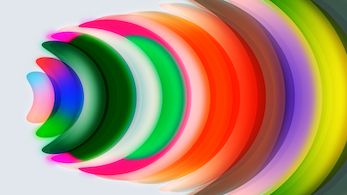
Pricing
Custom pricing options
How can we make this page better?
Legal
Content disclaimer
Support
Vendor support
For more information, demos and tutorials, visit our website at
Software associated with this service
