
Overview
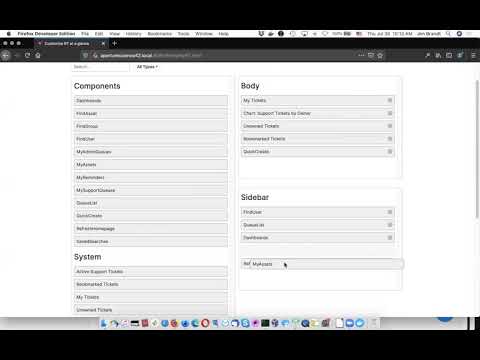
Product video
Request Tracker (RT) is the system you need to track the important tasks you can't afford to forget. Organizations of all sizes use RT to track and manage customer requests, internal project tasks, and workflows of all sorts. With custom ticket lifecycles, seamless email integration, configurable automation, and detailed permissions and roles, RT serves the needs of your customers, your staff, and you.
Highlights
- Seamless Email Integration, Custom Workflows, Fine-grained rights & permissions, PGP & S/MIME Support
- Time entry & task prioritizing, SLA automation & tracking, Automatic Notifications based on message or other ticket updates
- Self-Service customer portal, Asset Tracking, Built In Knowledge base, Command-Line interface
Details
Introducing multi-product solutions
You can now purchase comprehensive solutions tailored to use cases and industries.
Features and programs
Financing for AWS Marketplace purchases
Pricing
Vendor refund policy
Request Tracker is open source so there are not any licensing fees
How can we make this page better?
Legal
Vendor terms and conditions
Content disclaimer
Delivery details
64-bit (x86) Amazon Machine Image (AMI)
Amazon Machine Image (AMI)
An AMI is a virtual image that provides the information required to launch an instance. Amazon EC2 (Elastic Compute Cloud) instances are virtual servers on which you can run your applications and workloads, offering varying combinations of CPU, memory, storage, and networking resources. You can launch as many instances from as many different AMIs as you need.
Version release notes
Additional details
Usage instructions
After creating a new EC2 instance for RT, RT will already be running. You can access it at the public ip address of the instance. You can change this to a hostname later.
The default RT username is 'root' and password is your instance ID. You should change this as soon as you log in.
You can ssh to the server using 'admin'. (More info: http://docs.aws.amazon.com/AWSEC2/latest/UserGuide/AccessingInstancesLinux.html )
There should be an initial ticket to tell you where to setup the remaining config files. The information from that ticket is below.
Setting Up RT
Before you start using RT, there are a few things to configure on the server to take full advantage of its capabilities
-
Add this server to DNS for your domain name
-
Edit /opt/rt5/etc/RT_SiteConfig.pm and update Set( $rtname, 'ip.address') by replacing 'ip.address' with your domain
-
Edit .fetchmailrc to point to an email account for an RT user. For example if you are using gmail for your organization email:
poll pop.gmail.com proto POP3 envelope Delivered-To user "rt@mydomain.com " to "rt@mydomain.com "="rt" "rt+comment@mydomain.com "="rt-comment" here password rt-at-mydomain-gmail-password ssl mda "/opt/rt5/bin/rt-mailgate --url http://localhost --queue General --action correspond"
-
Restart httpd: sudo service httpd restart
-
Change the root user password: Logged in as root >> Settings >> About me >> Access control
-
Obtain a certificate and enable SSL in Apache for your RT
Resources
Vendor resources
Support
Vendor support
We offer a number of support options for Request tracker and can help with any installation and configuration needs. https://bestpractical.com/support . Technical documentation for Request Tracker is available at https://bestpractical.com/resources and through our community site at https://forum.bestpractical.com . sales@bestpractical.com , +1.617.812.0745
AWS infrastructure support
AWS Support is a one-on-one, fast-response support channel that is staffed 24x7x365 with experienced and technical support engineers. The service helps customers of all sizes and technical abilities to successfully utilize the products and features provided by Amazon Web Services.
Similar products




Customer reviews
Easy to use
Best Request Tracker app for enterprises!
Smooth Tracking & Issue Resolution
Request Tracker
Request Tracker (RT) the ideal ticket-tracking solution for all IT teams and organizations
RT offer three methods for interact with the system:
- via GUI
- via RESTful API
- via e-Mail
If you enable RT email-incoming feature, it's possible to open a ticket and respond to the ticket via e-Mail (this feature reduce the customers effort to integrate his ticketing systems in RT).
The RT user interface is a clean and offer all typicals features of ticket-tracking systems:
- a ticket workflow (standard and customizable lifecycle)
- a notifcation system
- custom fields
- asset-management and KB
- report, chart and dashboard for ticket monitoring
- SLA
The standard RT authentication is:
- Local Database
- LDAP/Active Directory
You can install other authentication methods via plugins or connectors for external IAM (eg. SSO, SAML, OpenID, etc.).