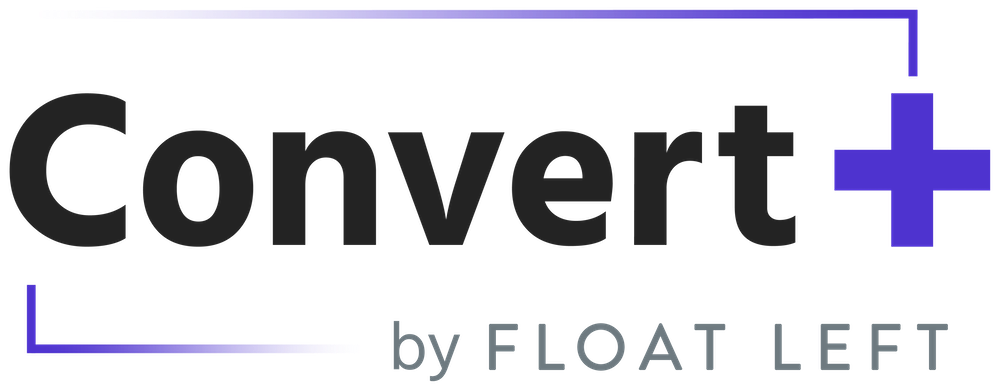
Overview
Convert+ is a simple and intuitive transcoding interface solution leveraging the power of AWS MediaConvert. Allowing access to your S3 buckets, users can create single or multiple-file jobs and output DASH or HLS with industry-standard presets. Easily run multiple jobs, and get more done, faster!
Highlights
- View available and create new S3 buckets
- Create jobs in one pass for multiple files and assign jobs to multiple queues
- Use built-in DASH/HLS OTT presets - more coming soon!
Details
Introducing multi-product solutions
You can now purchase comprehensive solutions tailored to use cases and industries.
Features and programs
Financing for AWS Marketplace purchases
Pricing
Dimension | Description | Cost/month |
|---|---|---|
Users | Total Users | $120.00 |
Vendor refund policy
No refunds allowed. You may cancel at anytime. You will have full access for the duration of the billing period.
How can we make this page better?
Legal
Vendor terms and conditions
Content disclaimer
Delivery details
Software as a Service (SaaS)
SaaS delivers cloud-based software applications directly to customers over the internet. You can access these applications through a subscription model. You will pay recurring monthly usage fees through your AWS bill, while AWS handles deployment and infrastructure management, ensuring scalability, reliability, and seamless integration with other AWS services.
Resources
Vendor resources
Support
AWS infrastructure support
AWS Support is a one-on-one, fast-response support channel that is staffed 24x7x365 with experienced and technical support engineers. The service helps customers of all sizes and technical abilities to successfully utilize the products and features provided by Amazon Web Services.
Similar products



Customer reviews
Effortless Scheduling and Team Coordination
Effortless Scheduling for Teams
Project management made easy, but display could be improved
I also appreciate the ability to display only the details of certain projects, while others remain visible in gray, without displaying their details. This makes reading much clearer.
I also like that my team members can indicate when an "allocation" is completed, which helps to better distinguish tasks that have already been handled from those that remain to be accomplished.
Finally, the project plan view proves to be very practical for working in agile mode, especially with sprints, as it allows for easily adding milestones and phases.
It would also be more convenient if, on the "Project Plan" interface, when a "milestone" is added to a project, it is only visible in the "Project Plan" interface and only by the members involved in that project. This would prevent overloading other company members who are not participating in this project with information that does not concern them.
Still regarding the "Project Plan" tab, I found the old functionality more suited to my needs. I regret that when selecting a project in "Project Plan", it is no longer possible to see in gray the allocations assigned to members in other projects. Since this interface change, I use this view much less, whereas it was previously extremely useful to me.
