
Overview

CrewAI Studio kickoff page
Kickstarting your journey with CrewAI Studio.

CrewAI Studio kickoff page

CrewAI Studio Results page

Jupyter Notebook running CrewAI examples

Running CrewAI from VM's terminal

CrewAI-tools
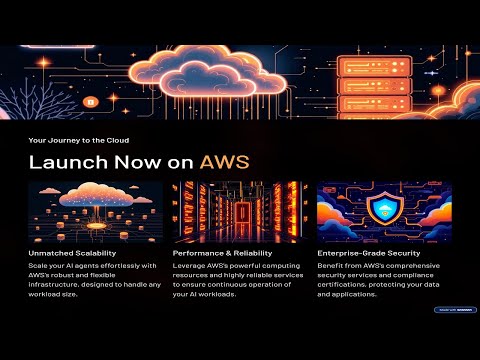
Product video
This is a repackaged open source software product wherein additional charges apply for support by TechLatest.net.
Important: For step by step guide on how to setup this vm , please refer to our [Getting Started guide] (https://techlatest.net/support/crewai-support/aws_gettingstartedguide/index.html )
Build, Orchestrate, and Scale Autonomous AI Agents Visually and Programmatically
Unlock the full potential of AI agent collaboration with this ready-to-use virtual machine featuring CrewAI , CrewAI-Studion and JupyterHub, fully optimized for NVIDIA GPU acceleration. Whether you are crafting LLM-based autonomous workflows or exploring multi-agent intelligence, this setup gives you the tools, speed, and flexibility to move fast from idea to deployment.
What is CrewAI?
CrewAI is a powerful open-source framework designed to create collaborative, role-based AI agents that can reason, delegate, and work together to solve complex tasks. Inspired by human teamwork, CrewAI enables the orchestration of agents into intelligent "crews", each with specific responsibilities and tools.
Core Capabilities:
-
Agent-based task coordination and decision making
-
Tool and function integration for real-world interaction
-
Declarative YAML-based configuration
-
Memory, context awareness, and RAG integration
-
Built-in support for OpenAI, Anthropic, Mistral, Cohere, and more
CrewAI-Studio: No-Code Interface for Agent System Design
CrewAI-Studio is the official no-code UI for CrewAI. It allows you to visually build, test, and deploy multi-agent LLM systems with just a few clicks. Designed for both beginners and advanced users, it brings AI agent orchestration into an intuitive, interactive interface.
Highlights:
-
Visually define agents, tools, tasks, memory, and role logic
-
Connect to LLMs like OpenAI, Cohere, Mistral, and Anthropic
-
Debug, test, and iterate live in your browser
-
Import/export configurations via YAML for reusability and DevOps integration
This tool enables product managers, analysts, and non-developers to collaborate effectively in agent-driven development ,making multi-agent intelligence accessible to broader teams.
JupyterHub: AI Notebook Platform for Code-Driven Workflows
Complementing CrewAI-Studio is JupyterHub, a browser-based development environment pre-loaded with the libraries and SDKs you need to build, extend, and test CrewAI logic at the code level.
-
**Jupyter: Your AI/ML Playground **
-
**Jupyterhub: Making your AI/ML projects more collaborative by providing multi-user environment and enabling easy code and data sharing **
-
**Jupyter AI extension - your gateway to generative AI within Jupyter **
-
Preinstalled popular AI/ML libraries such as TensorFlow, PyTorch, scikit-learn and many more
NVIDIA GPU Support: Built for AI Speed & Scale
This virtual machine is provisioned with NVIDIA GPU acceleration, ensuring maximum performance for:
-
Fast inference and LLM interactions
-
Real-time multi-agent orchestration
-
Intensive model experimentation and fine-tuning
-
Scalable compute for advanced AI workflows
Whether you are building prototypes or deploying production-level systems, GPU support ensures your agents run at peak efficiency.
Note: The VM can also be deployed without GPU acceleration, only with CPU support if you initially do not need it.
Why Choose Techlatest VM Solution?
-
Combines CrewAI, CrewAI-Studio, and JupyterHub for a complete multi-agent de-velopment environment.
-
End-to-end Agent Workflow: Visual + code-based interfaces for full flexibility
-
GPU-Powered Performance: Ready to handle the demands of modern LLM use
-
SSL-Enabled: Secure, browser-based access out of the box
Disclaimer: Other trademarks and trade names may be used in this document to refer to either the entities claiming the marks and/or names or their products and are the property of their respective owners. We disclaim proprietary interest in the marks and names of others.
Highlights
- From prototypes to production: design, build, and run intelligent AI agents at scale using CrewAI
Details
Introducing multi-product solutions
You can now purchase comprehensive solutions tailored to use cases and industries.
Features and programs
Financing for AWS Marketplace purchases
Pricing
- ...
Dimension | Cost/hour |
|---|---|
t2.large Recommended | $0.10 |
r7iz.12xlarge | $0.10 |
g6e.12xlarge | $0.10 |
d3.8xlarge | $0.10 |
g6.8xlarge | $0.10 |
c5n.18xlarge | $0.10 |
c5ad.xlarge | $0.10 |
c7i.2xlarge | $0.10 |
m7a.24xlarge | $0.10 |
r6idn.large | $0.10 |
Vendor refund policy
Will be charged for usage, can be canceled anytime and usage fee is non refundable.
How can we make this page better?
Legal
Vendor terms and conditions
Content disclaimer
Delivery details
64-bit (x86) Amazon Machine Image (AMI)
Amazon Machine Image (AMI)
An AMI is a virtual image that provides the information required to launch an instance. Amazon EC2 (Elastic Compute Cloud) instances are virtual servers on which you can run your applications and workloads, offering varying combinations of CPU, memory, storage, and networking resources. You can launch as many instances from as many different AMIs as you need.
Version release notes
CrewAI v0.152.0 on ubuntu 24.04 LTS
Additional details
Usage instructions
-
On the EC2 Console page, instance is up and running. To connect to this instance through putty, copy the IPv4 Public IP Address. (refer Putty Guide available at https://docs.aws.amazon.com/AWSEC2/latest/UserGuide/connect-linux-inst-from-windows.html for details on how to connect using putty/ssh).
-
Open putty, paste the IP address and browse your private key you downloaded while deploying the VM, by going to SSH- >Auth->Credentials , click on Open.
-
Login as ubuntu user.
-
Update the password of ubuntu user using below command :
sudo passwd ubuntu -
Once ubuntu user password is set, access the GUI environment using RDP on Windows machine or Remmina on Linux machine.
-
Copy the Public IP of the VM and paste it in the RDP. Login with ubuntu user and its password.
-
To access the Jupyterhub , open your browser and copy paste the public IP of the VM as https://public_ip_of_vm
-
Login with ubuntu user and its password set in step 4 above. ubuntu is an admin user here.
-
To access CrewAI Studio, use https://public_ip_of_vm/crewai-studio in your local browser.
For more details please visit - https://techlatest.net/support/crewai-support/aws_gettingstartedguide/index.html
Support
Vendor support
Email: info@techlatest.net
AWS infrastructure support
AWS Support is a one-on-one, fast-response support channel that is staffed 24x7x365 with experienced and technical support engineers. The service helps customers of all sizes and technical abilities to successfully utilize the products and features provided by Amazon Web Services.
Similar products




