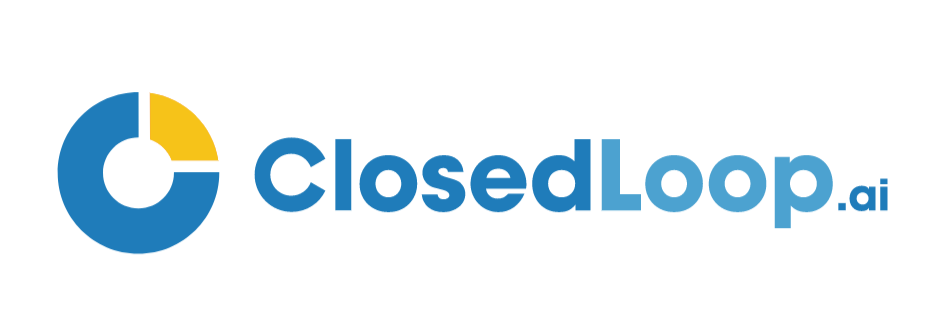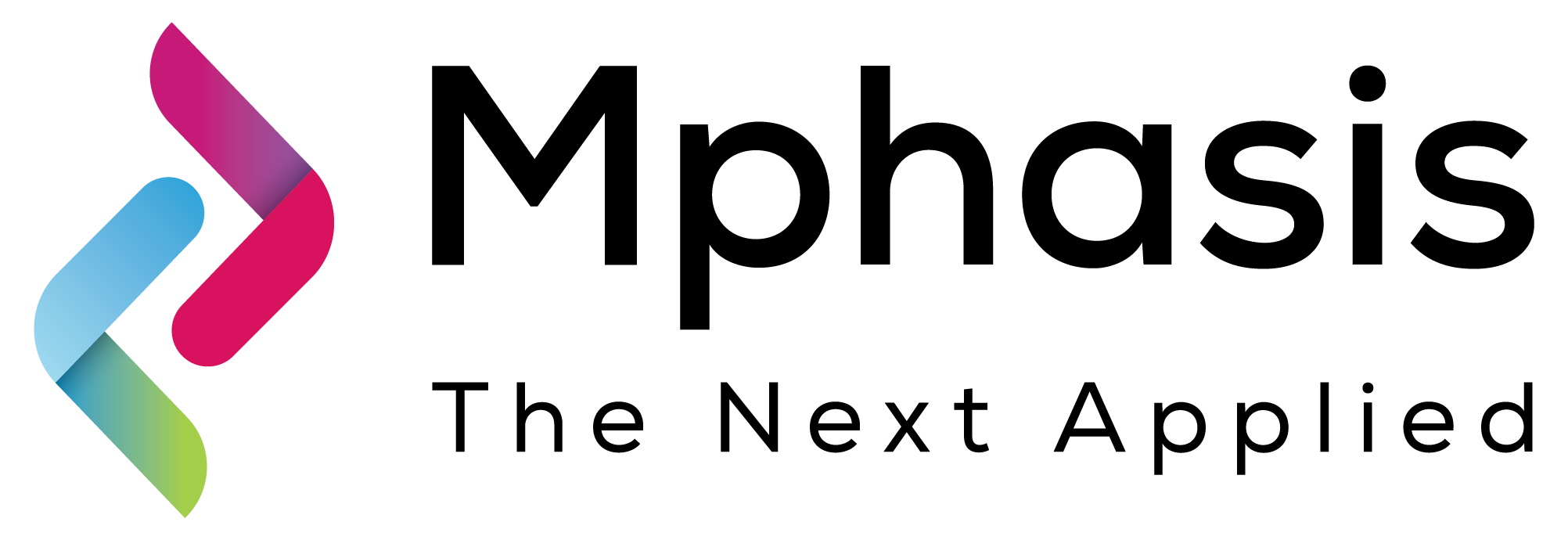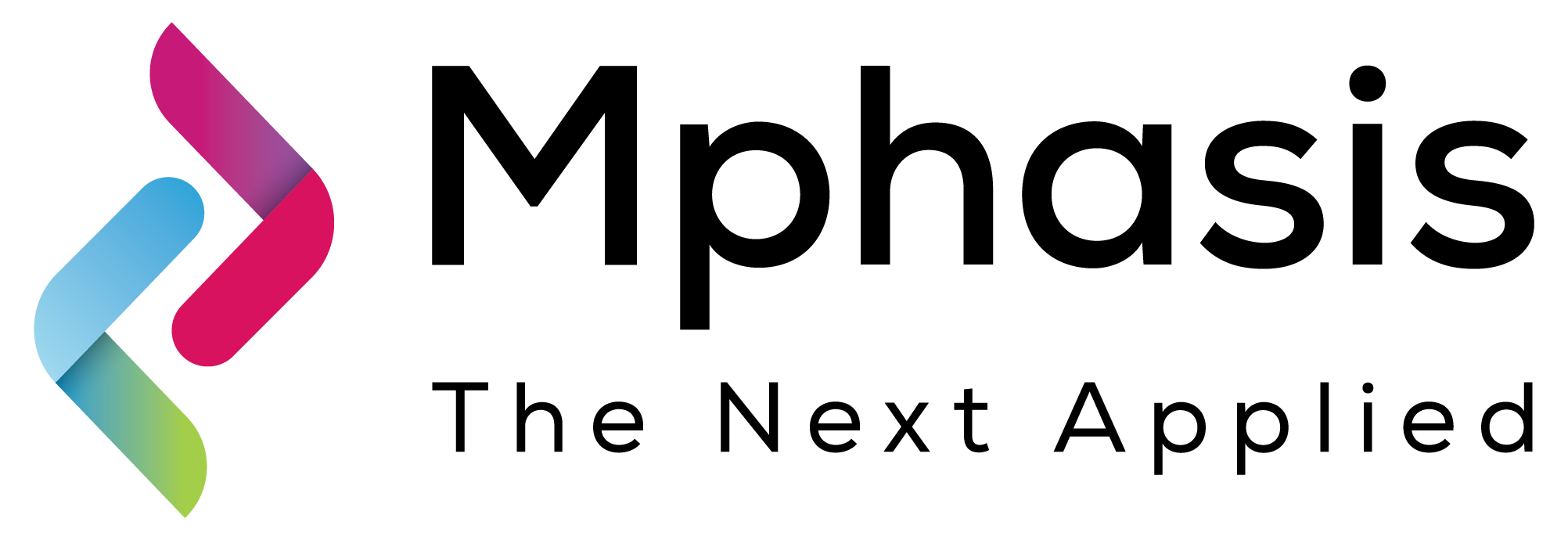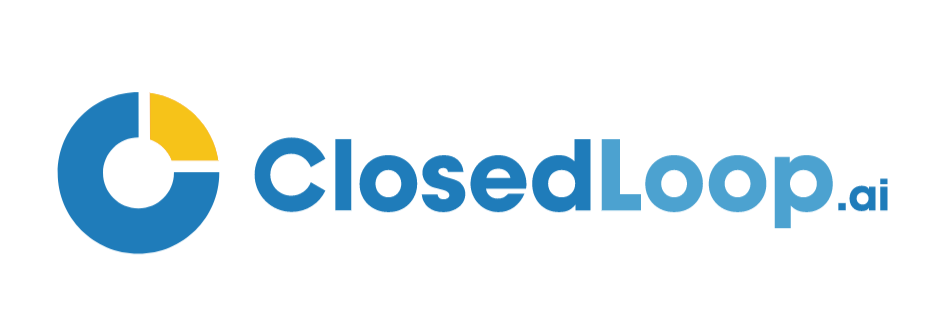Overview

AI-Driven Subscriber Churn Reduction
Discover how AI can slash subscriber churn and skyrocket customer lifetime value. Try VOZIQ AI's Predictive Churn Reduction Solution on AWS today.
The VOZIQ AI Predictive Churn Reduction Solution Trial on AWS is a self-service, proof-of-value program designed to help subscription business leaders rapidly explore VOZIQ AI award-winning predictive churn analytics using their own data and demonstrate the transformational potential of subscriber-level predictive intelligence.
Within a secure and scalable AWS environment, users can quickly upload sample enterprise data, and leverage VOZIQ AI Enterprise AI platform, equipped with ML models, which are pre-trained on 20 million subscribers, and third-party data enrichments such as geolocations.
The intuitive platform guides you through data preparation and integration, making it easy to generate highly actionable subscriber-level predictions and their unique churn risk attributes that inform enterprise-wide decisions.
The trial is designed to demonstrate proven best-customer modeling capabilities of VOZIQ AI technology and uncover untapped churn reduction opportunities using subscriber-level predictions for attrition risk, lifetime value, survival analytics and geolocational intelligence.
Transitioning to Production - For full-scale production deployments, VOZIQ AI offers AI-powered churn reduction delivered as a service which includes ongoing AI model customization, continuous data integration, third-party data enrichment, and expert-managed infrastructure on AWS.
During the full-scale deployment, our dedicated team of solution consultants, data scientists, and AI engineers acts as an extension of your team and ensures continuous optimization, governance, and business value delivery tailored to unique growth challenges and priorities of your organization.
Highlights
- Test proven subscription AI technology using your enterprise data
- Uncover untapped opportunities to reduce churn and drive growth
- Demonstrate subscriber-level churn predictions, remaining Lifetime Value analysis (RCLV), survival analytics and geo-maps of your subscribers
Details
Unlock automation with AI agent solutions
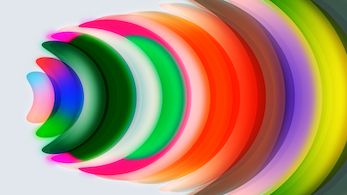
Features and programs
Financing for AWS Marketplace purchases
Pricing
Dimension | Cost/hour |
|---|---|
m7i.2xlarge Recommended | $0.00 |
m5.2xlarge | $0.00 |
m6in.2xlarge | $0.00 |
m6i.2xlarge | $0.00 |
Vendor refund policy
This AMI is provided free of charge
How can we make this page better?
Legal
Vendor terms and conditions
Content disclaimer
Delivery details
64-bit (x86) Amazon Machine Image (AMI)
Amazon Machine Image (AMI)
An AMI is a virtual image that provides the information required to launch an instance. Amazon EC2 (Elastic Compute Cloud) instances are virtual servers on which you can run your applications and workloads, offering varying combinations of CPU, memory, storage, and networking resources. You can launch as many instances from as many different AMIs as you need.
Version release notes
VOZIQ AI Churn Analytics for Subscription Businesses
Additional details
Usage instructions
Launch Your AWS EC2 Instance:
- Choose your desired AWS EC2 instance type from the recommended list of instance types.
- Please wait until the instance is completely up and running. This may take up to 3-5 minutes to complete.
Connect to the Instance:
- Verify that your instance has passed both Status Checks in the EC2 console. It can take a few minutes for an instance to be ready to accept connection requests.
- Open your terminal (Mac/Linux) or SSH client such as PuTTY (Windows)
- The default username is "ubuntu" for this AMI. Ensure that the key pair matches the one selected during instance launch.
- Run the SSH command: ssh -i <your-key.pem> ubuntu@<your-instance-ip>
Access the Web Interface:
- Once the instance is completely up and running (Which may take up to 3-5 minutes post launch of instance), Open your web browser and navigate to http://<your-public-ip>
- Use the Registration wizard to create user account.
- After registration, log in with the credentials to access the application dashboard
Troubleshooting Tips:
- Connection timed out when using SSH? Check that port 22 (SSH) is allowed in your instance Security Group Verify Public IP address from the EC2 console
- Unable to access the web interface? Confirm the instance is in a running state and passed both Status Checks Make sure port 80 (HTTP) is open in the Security Group Try clearing the browser cache or opening the link in a private/incognito window
- 502 Bad Gateway error? This typically means the application is still initializing Wait for up to 3-5 minutes after instance launch and then refresh the page
Resources
Support
Vendor support
We're here to help with any questions about your free trial! Reach out to us via email or request a callback, and we'll respond within 1 working day. Support email: support@voziq.com
AWS infrastructure support
AWS Support is a one-on-one, fast-response support channel that is staffed 24x7x365 with experienced and technical support engineers. The service helps customers of all sizes and technical abilities to successfully utilize the products and features provided by Amazon Web Services.
Similar products