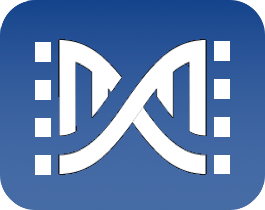Overview
Easy and fast start with Industrial Edge experience and grow further with your demand by adjusting the cloud resources and multiple instances.
IEVD on AWS offers scalable resource allocation (e.g. CPU cores) by selecting various EC2 instances. The functional is compatible with hardware Industrial Edge devices..
For more details see : https://www.siemens.com/global/en/products/automation/topic-areas/industrial-edge.html
Highlights
- Easy and fast creation of Industrial Edge Devices as you need in your AWS tenant.
- Demand usage: Efficiently scale devices in size and number for the usage period that you need.
- Quick availability of test & demonstration setups to use for testing and simulation.
Details
Introducing multi-product solutions
You can now purchase comprehensive solutions tailored to use cases and industries.
Features and programs
Financing for AWS Marketplace purchases
Pricing
Dimension | Cost/hour |
|---|---|
t3.large Recommended | $0.44 |
t3.2xlarge | $0.44 |
t3.medium | $0.44 |
t3.small | $0.44 |
t3.xlarge | $0.44 |
Vendor refund policy
No refund on the product.
How can we make this page better?
Legal
Vendor terms and conditions
Content disclaimer
Delivery details
64-bit (x86) Amazon Machine Image (AMI)
Amazon Machine Image (AMI)
An AMI is a virtual image that provides the information required to launch an instance. Amazon EC2 (Elastic Compute Cloud) instances are virtual servers on which you can run your applications and workloads, offering varying combinations of CPU, memory, storage, and networking resources. You can launch as many instances from as many different AMIs as you need.
Version release notes
Release of IECD 1.24.2-1-a
Additional details
Usage instructions
All relevant steps to use the EC2 instance after a standard deployment in AWS you find the official documentation of Siemens here:
https://support.industry.siemens.com/cs/ww/en/view/109990704
Here is the extract of the procedure to deploy a VM based on the Industrial Edge Cloud Device AMI from the AWS Marketplace:
-
Access the AWS Marketplace.
-
In the search bar, type Industrial Edge Cloud Device and press Enter.
-
Select the AMI product Industrial Edge Cloud Device (IECD) for AWS from the search results.
-
Click on View purchase options.
-
If youre doing this for the first time please study the details and click on Subscribe at the bottom of the page. The message We're processing your request. will appear. Otherwise proceed with step #6.
-
Once you have successfully purchased the Industrial Edge Cloud Device (IECD) for AWS, click on Launch your software.
-
Configure the AMI using the dialog box Configure this software and click on Continue to Launch in the top right corner.
-
In the Launch this software page, you can customize and configure the instance details.
You can do this with limited settings for a quick deployment on this page or
You launch the instance via the EC2 console to have full access to all settings of the EC2instance. This approach is recommended for advanced users. Click on Launch. You will be redirected to the AWS console.
Hints for the configuration of the EC2 instance: Create the VM without a keypair. You do not need to and it cannot be used. There is no SSH access.
-
Review the configuration and click Launch instance to deploy the VM.
-
Once the instance is launched, navigate to the EC2 Dashboard by selecting Services and then EC2 under the Compute section.
-
Locate your newly launched instance from the list and access the deployed VM via HTTPS.
Support
Vendor support
Please contact the Siemens Industry Online Support via: https://support.industry.siemens.com/cs/ww/en/view/109990704 or via email: industrialedge.industry@siemens.com
AWS infrastructure support
AWS Support is a one-on-one, fast-response support channel that is staffed 24x7x365 with experienced and technical support engineers. The service helps customers of all sizes and technical abilities to successfully utilize the products and features provided by Amazon Web Services.
Similar products