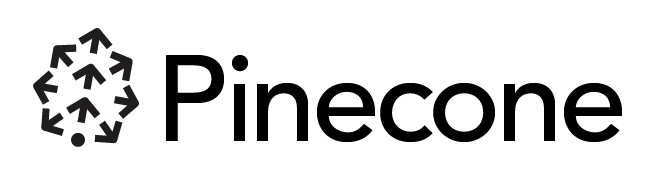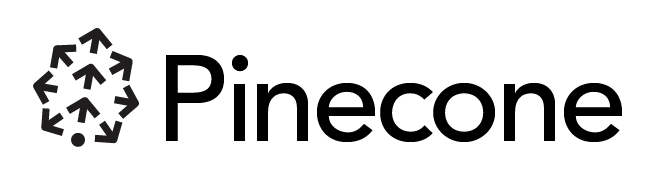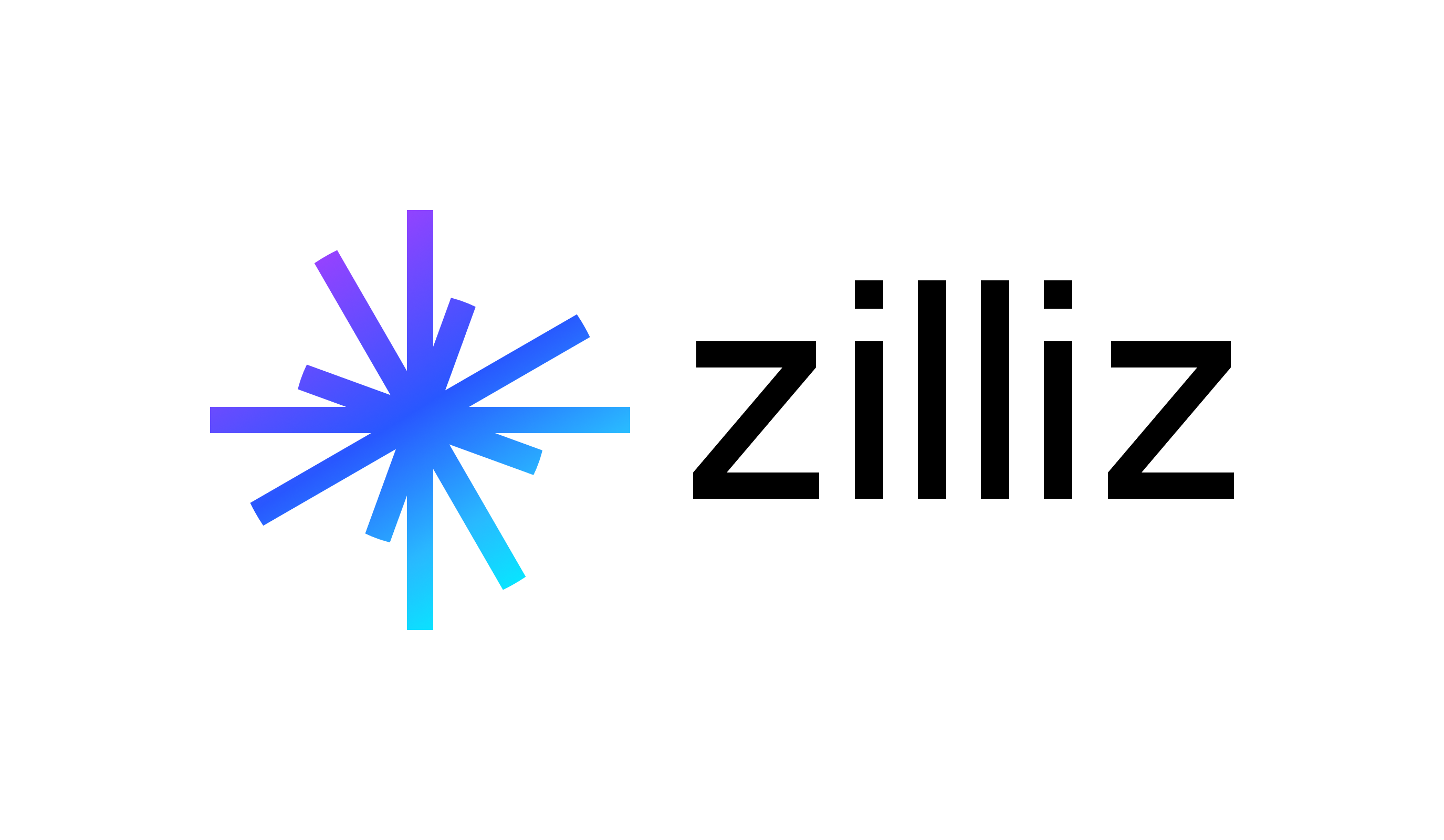Overview
- Repackaged popular database PostgreSQL(version16) with pgvector extension running on Ubuntu 24.04 LTS.
- Designed for ease of use, our AMI comes with minimalistic configurations, making it ideal for experiments, POCs, demos, and small to medium-sized generative AI projects.
- Save time with a ready-to-use setup, including pre-configured database and start leveraging PostgreSql database with vector data storage capabilities immediately
- Default provisioning only allow connecting the database from same VPC to tighten the security.
- Comes up with pre-configured role and database
- For Technical assistance, ReadMe available at home (/home/ubuntu)
Highlights
- PostgreSQL database with pgvector extension
- Pre-configured database(vector_db) with pgvector extension
- Tighten security to ensure accessibility only internally within the same VPC where VM will be provisioned using this AMI
Details
Introducing multi-product solutions
You can now purchase comprehensive solutions tailored to use cases and industries.
Features and programs
Financing for AWS Marketplace purchases
Pricing
Free trial
- ...
Dimension | Cost/hour |
|---|---|
t3.medium Recommended | $0.25 |
r6i.large | $0.25 |
m5n.large | $0.25 |
m3.large | $0.25 |
i4i.xlarge | $0.25 |
r5ad.large | $0.25 |
r5.large | $0.25 |
r7i.large | $0.25 |
m6id.large | $0.25 |
m1.large | $0.25 |
Vendor refund policy
We encourage you to take advantage of our free trial to fully assess the suitability of our product for your needs. Please note that after the free trial period, charges will be incurred on an hourly basis. Refunds are subject to the AWS Marketplace refund policy for products that offer free trials.
How can we make this page better?
Legal
Vendor terms and conditions
Content disclaimer
Delivery details
64-bit (x86) Amazon Machine Image (AMI)
Amazon Machine Image (AMI)
An AMI is a virtual image that provides the information required to launch an instance. Amazon EC2 (Elastic Compute Cloud) instances are virtual servers on which you can run your applications and workloads, offering varying combinations of CPU, memory, storage, and networking resources. You can launch as many instances from as many different AMIs as you need.
Version release notes
- postgresql16 database with pgvector extension
- Pre-configured database and role
- Security to connect using private IP only
Additional details
Usage instructions
- Launch EC2 instance using this AMI
- SSH to VM and please read ReadMe at home(/home/ubuntu)
- Access DB CLI by executing command: sudo -u postgres psql
Support
Vendor support
Please reach out to us by email for any queries. We look forward to helping you with any questions you may have.
Email: contact@infoinlet.com
AWS infrastructure support
AWS Support is a one-on-one, fast-response support channel that is staffed 24x7x365 with experienced and technical support engineers. The service helps customers of all sizes and technical abilities to successfully utilize the products and features provided by Amazon Web Services.
Similar products