
Overview
Defender Max is an XFT File Orchestration Platform, that provides both File transfer automation and Multiscanning capabilities which includes ML Scanning, AV, CDR and Sandbox. - Platform is able to integrate to existing corporate security engines and integrate them in the transfer flow. Platform supports API file scanning to any web portal or application, Cloud and local storage scanning and transfer, Web portal , SFTP and DIstributed Agent support. Platform supports Safe mode, Workspace Mode, Approval mode and Isolation Mode.
Highlights
- Manual and Automatic File transfer support (Web Portal, SFTP, Agent, Forms to file support and API Sync/Async scanning
- Cloud Storage Integration (Dirty Clean Buckets , or Monitor mode)
- Multiscanning Capabilities : ML scanning, AV, CDR, NG Sandbox
Details
Unlock automation with AI agent solutions
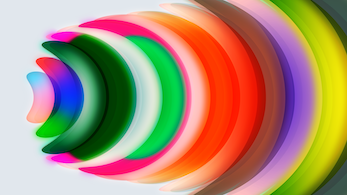
Features and programs
Financing for AWS Marketplace purchases
Pricing
Vendor refund policy
Refund is calculated as a quarter of the amount for the subscriped period
How can we make this page better?
Legal
Vendor terms and conditions
Content disclaimer
Delivery details
64-bit (x86) Amazon Machine Image (AMI)
Amazon Machine Image (AMI)
An AMI is a virtual image that provides the information required to launch an instance. Amazon EC2 (Elastic Compute Cloud) instances are virtual servers on which you can run your applications and workloads, offering varying combinations of CPU, memory, storage, and networking resources. You can launch as many instances from as many different AMIs as you need.
Version release notes
support for vpc endpoint and iam roles
Additional details
Usage instructions
after installing connect to https://xxx.xxx.xxx.xxx:8443 default gui user : user admin pass dmax
then you can start configuring all your policies and flow
example of s3 connector configuration : https://docs.cybercloudnetworks.net/docs/creating-and-configuring-an-aws-cloud-connector
api documentation : https://docs.cybercloudnetworks.net/docs/octectstream-synchronous
by default the appliance data plan (for your users ) listen to :
- port 443 for portal and API
- port 8022 for SFTP server
administrator ports for managment (recommend not to be open for the public) :
- port 8443 for gui mgmt
- port 22 for ssh (user dmax and user your public key to enter)
full instruction in
Resources
Vendor resources
Support
Vendor support
Support includes : Firmware upgrade, Bug fixes, Configuration assistance, API check - 24/7 Email Support. contact us to techsupport@cybercloudnetworks.com for any help
AWS infrastructure support
AWS Support is a one-on-one, fast-response support channel that is staffed 24x7x365 with experienced and technical support engineers. The service helps customers of all sizes and technical abilities to successfully utilize the products and features provided by Amazon Web Services.
Similar products





