
Overview
Unlock the power of your documents without compromising privacy. The AxonIQ Private RAG Workbench is a pre-configured and hardened AMI that provides a complete, self-hosted environment for Retrieval-Augmented Generation (RAG). This powerful tool allows you to transform your internal documents into an interactive knowledge base that you can query using natural language. Built for developers, researchers, and teams who prioritize data security, this solution runs entirely within your AWS environment. The intuitive interface makes it easy to upload PDFs, DOCX, and text files, which are then processed and stored in a local vector store. All queries are handled by a locally running, powerful open-source Large Language Model (LLM), so your sensitive data is never exposed to third-party APIs.
This AMI is perfect for anyone looking to build, test, or deploy private AI-powered chat applications, conduct secure research on sensitive documents, or create internal knowledge bots without the high cost and vendor lock-in of proprietary services. Launch the AxonIQ Workbench and get a fully functional, secure RAG environment running in minutes.
Highlights
- 100% Private & Secure: All components run locally within the AMI. Your documents and queries are never sent to external services, ensuring complete data confidentiality.
- Cost-Effective & Self-Contained: No need for expensive, pay-per-call API keys from third-party AI providers. Run unlimited queries at a fixed infrastructure cost.
- Advanced Knowledge Visualization: Includes tools to generate and explore an interactive 2D knowledge graph of your document embeddings, helping you uncover hidden relationships in your data.
Details
Unlock automation with AI agent solutions
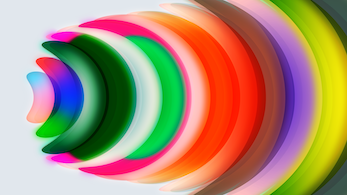
Features and programs
Financing for AWS Marketplace purchases
Pricing
Dimension | Cost/hour |
|---|---|
g5.8xlarge Recommended | $0.137 |
g5.16xlarge | $0.2283 |
g5.12xlarge | $0.194 |
t3.2xlarge | $0.057 |
g4ad.16xlarge | $0.2283 |
g4ad.xlarge | $0.1142 |
g5.xlarge | $0.1142 |
g4ad.8xlarge | $0.137 |
g4ad.4xlarge | $0.16 |
g4dn.12xlarge | $0.194 |
Vendor refund policy
We do not offer any refunds at the moment but please feel free to reach out to our team at support@feroza.org for any enquiries.
How can we make this page better?
Legal
Vendor terms and conditions
Content disclaimer
Delivery details
64-bit (x86) Amazon Machine Image (AMI)
Amazon Machine Image (AMI)
An AMI is a virtual image that provides the information required to launch an instance. Amazon EC2 (Elastic Compute Cloud) instances are virtual servers on which you can run your applications and workloads, offering varying combinations of CPU, memory, storage, and networking resources. You can launch as many instances from as many different AMIs as you need.
Version release notes
Fully featured RAG workbench allowing file uploads of up to 200mb.
Additional details
Usage instructions
Quick Start: Accessing the Application This AMI is pre-configured to run the AxonIQ Workbench automatically as a secure, background service. No manual startup is required.
Step 1: Launch the AMI Launch this AMI with 1-Click from your EC2 Console. Select any supported instance type from the list, but we recommend a g5.xlarge or larger for optimal performance. For administrative access to the instance, connect to it using a Secure Shell (SSH) client with the SSH key you specified at launch. The default username is 'ec2-user'.
Step 2: Access the Workbench Once the instance is running and passes its status checks, you can access the application directly in your web browser. Navigate to: http://<Your-Instance-Public-IP or EC2_Instance_Public_DNS>:6942
You will be greeted by the AxonIQ RAG Workbench interface and can begin using the application immediately.
Security Group Recommendations: When launching, we recommend configuring your instance's Security Group to allow inbound traffic only on the necessary ports. For Application Access: Port: TCP 6942 Source: Your IP address or your company's IP range. For public access, you can use 0.0.0.0/0, but we recommend restricting access for better security. For Administrative Access (Optional): Port: TCP 22 (SSH) Source: Your IP address or your company's IP range. Never allow SSH access from 0.0.0.0/0.
Application Usage: The AxonIQ RAG Workbench is a private, local-first tool for performing Retrieval-Augmented Generation (RAG) on your documents. Uploading Documents: Use the sidebar menu to upload your source documents (.pdf, .docx, .txt). Processing Files: Click the "Process Files" button to have the backend index your documents into a local vector store. Chatting with Your Data: Once processing is complete, use the main chat interface to ask questions about the content of your uploaded documents.
Troubleshooting: "Site Can't Be Reached" Error: Verify the EC2 instance is running and has passed its status checks in the AWS Console. Check that your Security Group correctly allows inbound traffic on TCP port 6942 from your IP address.
For further support, please contact us at support@feroza.org .
Support
Vendor support
Our support team is available 24/7 at support@feroza.org , ready to assist you with any issues or questions you might have regarding our product.
AWS infrastructure support
AWS Support is a one-on-one, fast-response support channel that is staffed 24x7x365 with experienced and technical support engineers. The service helps customers of all sizes and technical abilities to successfully utilize the products and features provided by Amazon Web Services.