
Overview
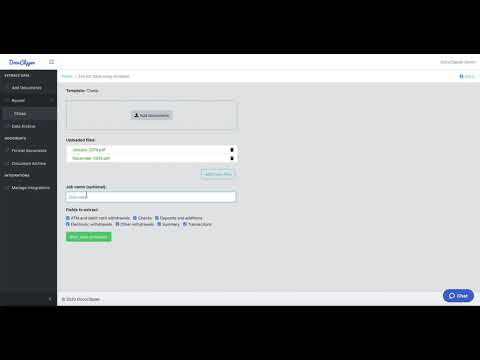
Product video
DocuClipper is a powerful and easy-to-use data extraction software that can pull data from any scanned or digital PDF.
Customers use DocuClipper to pull data from bank statements, tax forms, reports, invoices and more. The extracted data can be automatically sent to Excel, QuickBooks, and other apps.
DocuClipper is highly scalable and can process multiple documents at the same time, making the data available in seconds.
Learn more at https://www.docuclipper.com .
Highlights
- Extract data from any scanned or digital PDF.
- Integrated with Excel, QuickBooks and more!
- Get your data extracted in seconds.
Details
Introducing multi-product solutions
You can now purchase comprehensive solutions tailored to use cases and industries.
Features and programs
Financing for AWS Marketplace purchases
Pricing
Dimension | Description | Cost/month |
|---|---|---|
DocuClipper Business | 2000 pages / month / user. Dedicated support manager. | $99.00 |
Vendor refund policy
7-day money back guarantee
How can we make this page better?
Legal
Vendor terms and conditions
Content disclaimer
Delivery details
Software as a Service (SaaS)
SaaS delivers cloud-based software applications directly to customers over the internet. You can access these applications through a subscription model. You will pay recurring monthly usage fees through your AWS bill, while AWS handles deployment and infrastructure management, ensuring scalability, reliability, and seamless integration with other AWS services.
Resources
Vendor resources
Support
Vendor support
Email, chat, phone. support@docuclipper.com
AWS infrastructure support
AWS Support is a one-on-one, fast-response support channel that is staffed 24x7x365 with experienced and technical support engineers. The service helps customers of all sizes and technical abilities to successfully utilize the products and features provided by Amazon Web Services.
Similar products



