
Overview
This product has been repackaged to support arm64 architecture and has charges associated for commercial support of our open source product. Charges are made for prioritized technical support of product, usage and additional functionalities.
ZTM HomeConnect, powered by the open-source ZTM project, enables you to securely connect to your personal files, media, and devices without any geographical or network restrictions. Whether you're traveling for work and need to access important files from your home computer, or you want to share cherished photos with friends and family without relying on big-tech social networks, ZTM HomeConnect provides the seamless connectivity you need.
With ZTM HomeConnect, you can:
- Access your home network from anywhere: Securely connect to your home computer or NAS (Network Attached Storage) from across the globe, whether you're on a business trip or vacation.
- Share files privately: Easily share documents, pictures, and videos within your family and friends, bypassing the need for commercial social platforms that might compromise your privacy.
- Private, secure communication: Host peer-to-peer (P2P) chats with the confidence that your conversations are protected from eavesdropping.
ZTM HomeConnect leverages the core capabilities of ZTM, including encrypted communication channels, certificate-based authentication, and robust service discovery. Stay connected and in control, no matter where you are, with the reliable access that ZTM HomeConnect delivers.
Highlights
- Fast. HTTP/2 multiplexing is fast. And Pipy is fast. Like, C++ fast.
- Secure. All traffic is encrypted by TLS and has identities via certificates. By using PipyJS, security policy can be easily customized to meet the requirements in your organization.
- Highly customizable and programmable, since Pipy in itself is a general-purpose networking scripting engine. Portable. Choose your CPU architecture: x86, ARM, MIPS, RISC-V, LoongArch... Choose your operating system: Linux, Windows, macOS, FreeBSD, Android... ZTM runs anywhere.
Details
Unlock automation with AI agent solutions
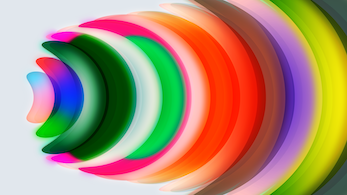
Features and programs
Financing for AWS Marketplace purchases
Pricing
Free trial
Dimension | Cost/hour |
|---|---|
t4g.small Recommended | $0.01 |
t4g.micro | $0.01 |
t4g.medium | $0.02 |
Vendor refund policy
Subscription cancellation within 48 hours of purchase
How can we make this page better?
Legal
Vendor terms and conditions
Content disclaimer
Delivery details
64-bit (Arm) Amazon Machine Image (AMI)
Amazon Machine Image (AMI)
An AMI is a virtual image that provides the information required to launch an instance. Amazon EC2 (Elastic Compute Cloud) instances are virtual servers on which you can run your applications and workloads, offering varying combinations of CPU, memory, storage, and networking resources. You can launch as many instances from as many different AMIs as you need.
Version release notes
Single executable CLI tool now landed.
Type ztm help for available commands.
Type ztm help for detailed info about a specific command.
Additional details
Usage instructions
Launch Flomesh HomeConnect AMI
- Select the Flomesh HomeConnect listing in the AWS Marketplace and launch it.
- Configure the software with a 64-bit AMI, the latest version of Flomesh ZTM, and choose your desired region.
- Select your preferred instance type.
- Use the predefined access settings for ports and protocols in the security group.
- Choose a key pair for securely connecting to your instance (or create a new one if necessary).
- Launch your instance.
Connect to Your New AMI
After launching your new AMI, follow these steps to connect:
- SSH into the console using an SSH client software and the private key pair you used or created earlier.
- Use the instance username ubuntu.
- Connect with the following command: ssh -i /path/to/key-pair-name.pem ubuntu@instance-public-ipv4-address
Retrieve ZTM Root User Permit
Upon the first boot of your EC2 instance, a new permit file named ztm-permit.json will be generated and placed in the /root/.ztm directory.
Setting Up ZTM Endpoints
After setting up the ZTM hub server and obtaining the ztm-permit.json file, you are ready to install ZTM agent and set up the ZTM mesh on your own machines.
For detailed instructions on setting up ZTM endpoint on your personal machine, follow the Quick Start guide Setup Endpoints .
Resources
Vendor resources
Support
Vendor support
email: support@flomesh.io slack:
AWS infrastructure support
AWS Support is a one-on-one, fast-response support channel that is staffed 24x7x365 with experienced and technical support engineers. The service helps customers of all sizes and technical abilities to successfully utilize the products and features provided by Amazon Web Services.
Similar products


