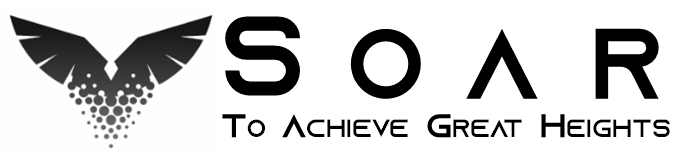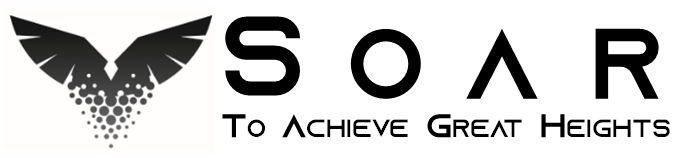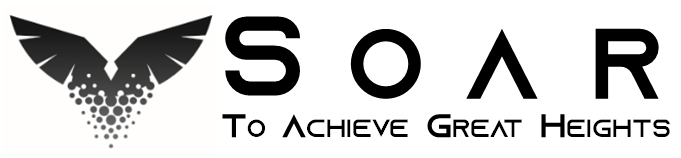
Overview
QVine Soar Business Intelligence (BI), Data Visualization, and Analytics provides organizations the ability transform data into actionable insights. Organizations can connect to any data source securely - whether on-premises or in the cloud. Organizations can publish and share data sources as live connections or encrypted extracts for everyone to use. Organizations can centrally manage all metadata and security rules, and provide shared and curated data sources for users.
We also can provide the full range of support as part of the product offering including: 1) Assembly & Configuration where we use low-code techniques to assemble and configure your solution to meet your specific requirements and needs; 2) Cybersecurity where we engineer the solution to meet the specific information assurance and security requirements of the customer; 3) Operations & Maintenance where we operate and maintain all aspects of the solution in the host environment; 4) Updates & Enhancements where we update, fix, and enhance the operational solution as needed; and 5) Service Desk where we provide all needed user support.
Highlights
- Transform data into actionable insights.
- Extend the value of your data across your entire organization.
- Connect to any data source securely.
Details
Introducing multi-product solutions
You can now purchase comprehensive solutions tailored to use cases and industries.
Features and programs
Financing for AWS Marketplace purchases
Pricing
Vendor refund policy
No refunds available.
How can we make this page better?
Legal
Vendor terms and conditions
Content disclaimer
Delivery details
64-bit (x86) Amazon Machine Image (AMI)
Amazon Machine Image (AMI)
An AMI is a virtual image that provides the information required to launch an instance. Amazon EC2 (Elastic Compute Cloud) instances are virtual servers on which you can run your applications and workloads, offering varying combinations of CPU, memory, storage, and networking resources. You can launch as many instances from as many different AMIs as you need.
Version release notes
Updated with fix for vulnerability
Additional details
Usage instructions
-
Launch a new instance based on the image (Open the EC2 console, go to the AMIs section and find the latest QVine Soar Business Intelligence(BI), Data Visualization, and Analytic AMI.) Provide at least 60GiB for the Root Device storage. Use the security group settings recommended through the AMI that allows at least TCP connections through ports 80 (home page), 8850 (administration) and 22 (SSH). Wait 10 minutes after launching the instance to allow the services to be brought up. If the tsm command is not found, disconnect, wait a few more minutes and try again
-
Once the service is running, connect to the instance via SSH as the centos user using the public ip address of the instance. Switch to admin user (su admin) using the instance id of the VM as the password
-
Activate the license by running the following command and supplying your product key provided to you by QVine: tsm licenses activate -k <product key>
-
Register your product tsm by generating a template that you can edit by running the following command: tsm register --template > /path/to/<registration_file>.json. Edit the template file to create your completed registration file. Save changes to the file, pass it with the --file option to register the product: tsm register --file /path/to/<registration_file>.json
-
Run the initialization script to start the services: /tmp/initialize/initializeServer.sh
-
Access the newly started service through you Web browser at http://<instance public ip address>
Resources
Vendor resources
Support
AWS infrastructure support
AWS Support is a one-on-one, fast-response support channel that is staffed 24x7x365 with experienced and technical support engineers. The service helps customers of all sizes and technical abilities to successfully utilize the products and features provided by Amazon Web Services.
Similar products