
Overview
Cloudwrxs Solution with CockroachDB on RHEL 8 delivers a resilient, cloud-native SQL database platform built for distributed systems, global scalability, and mission-critical reliability. Designed to meet the demands of modern applications, Cloudwrxs leverages CockroachDB powerful architecture to offer fully ACID-compliant transactions, automated replication, and seamless failover across multi-region or hybrid environments.
Ideal for enterprises requiring high availability and consistent performance under variable workloads, CockroachDB simplifies operations with built-in fault tolerance, horizontal scalability, and self-healing infrastructure. Its PostgreSQL-compatible SQL interface allows teams to build and deploy with familiar tools while ensuring enterprise-grade data integrity and resilience.
Powered by the stability and security of RHEL 8, Cloudwrxs with CockroachDB provides an ideal foundation for next-gen applications whether deployed on-prem, in the cloud, or across edge locations. Trust Cloudwrxs to modernize your data layer with confidence, delivering robust performance, simplified scaling, and continuous uptime for your most critical workloads.
Highlights
- 1. Distributed SQL Management Achieve seamless data consistency and reliability with CockroachDB cloud-native SQL engine on RHEL 8. 2. Real-Time Resilience Enable always-on performance with real-time data replication, automated failover, and self-healing clusters.
- 3. Data Integrity & Compliance Maintain strong data consistency and meet regulatory standards with full ACID compliance and built-in security. 4. Effortless Scalability Scale horizontally across regions or nodes without downtime, optimizing performance under dynamic workloads.
- 5. Expert Support Rely on Cloudwrxs deep expertise in deploying, tuning, and managing CockroachDB to power enterprise-grade applications.
Details
Unlock automation with AI agent solutions
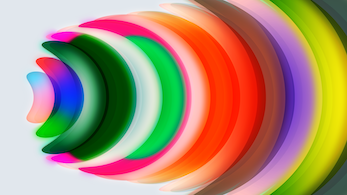
Features and programs
Financing for AWS Marketplace purchases
Pricing
Dimension | Cost/hour |
|---|---|
r6i.large Recommended | $0.59 |
r6i.2xlarge | $0.59 |
r6i.xlarge | $0.59 |
c6i.xlarge | $0.59 |
i3en.xlarge | $0.59 |
t3.medium | $0.59 |
m6i.large | $0.59 |
Vendor refund policy
You may terminate the instance at anytime to stop incurring charges.
How can we make this page better?
Legal
Vendor terms and conditions
Content disclaimer
Delivery details
64-bit (x86) Amazon Machine Image (AMI)
Amazon Machine Image (AMI)
An AMI is a virtual image that provides the information required to launch an instance. Amazon EC2 (Elastic Compute Cloud) instances are virtual servers on which you can run your applications and workloads, offering varying combinations of CPU, memory, storage, and networking resources. You can launch as many instances from as many different AMIs as you need.
Version release notes
Cloudwrxs CockroachDB Q1 2025
Additional details
Usage instructions
- Launching the EC2 Instance 1.1. Navigate to the AWS EC2 Console - Launch Instance 1.2. Select the AMI: Red Hat Enterprise Linux 8 (x86_64) 1.3. Choose an instance type, e.g., r6i.large or larger 1.4. Create or select an existing SSH Key Pair:
- Save the .pem private key securely
- This key will be used for SSH access 1.5. Configure the Security Group:
- Allow SSH (port 22) inbound access (preferably limited to your IP)
- Allow CockroachDB ports: HTTP Admin UI: 8080 SQL Client: 26257 (Restrict access by IP for security) 1.6. Launch the instance
- Connecting to the EC2 Instance 2.1. Connection Prerequisites
- Have your SSH private key (.pem) file available
- Default login user: cloud-user
- The server uses key-based authentication only: Password login is disabled (PasswordAuthentication no) Root login is disabled (PermitRootLogin no)
- SSH is on port 22
2.2. For Linux/macOS Users (Terminal) ssh -i /path/to/your-key.pem cloud-user@<EC2_Public_IP>
- Replace /path/to/your-key.pem with your key's actual path
- Replace <EC2_Public_IP> with the public IP of your instance
- Set key permissions if needed: chmod 400 /path/to/your-key.pem
2.3. For Windows Users (Using PuTTY)
- Convert .pem to .ppk using PuTTYgen
- In PuTTY: Host Name: cloud-user@<EC2_Public_IP> Port: 22 Load the .ppk key under Connection - SSH - Auth
- Accessing CockroachDB cockroach version or /usr/local/bin/cockroach version
3.1. Confirm it is running: cockroach sql --insecure --host=<EC2_Public_IP>
Support
Vendor support
For more information or to request support, please contact us at:
Our team is available to provide tailored advice, support, and a personalized implementation plan for your business.
AWS infrastructure support
AWS Support is a one-on-one, fast-response support channel that is staffed 24x7x365 with experienced and technical support engineers. The service helps customers of all sizes and technical abilities to successfully utilize the products and features provided by Amazon Web Services.
Similar products





