
Overview
Theseus leverages GPU-accelerated algorithms to dramatically improve performance across key database operations. By parallelizing compute-intensive tasks, Theseus delivers unprecedented speed for sorting, grouping, and joining operations.
Highlights
- Accelerator-Native - Distributed query engine built from the ground up to take advantage of full system hardware acceleration
- Petabyte Scale - Focusing on problems too big and time sensitive for Spark
- Composable - Built on open source standards that enables interoperability from storage to application
Details
Unlock automation with AI agent solutions
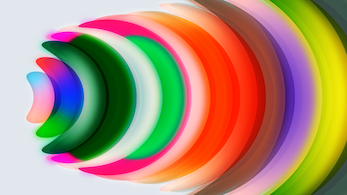
Features and programs
Financing for AWS Marketplace purchases
Pricing
Vendor refund policy
n/a
How can we make this page better?
Legal
Vendor terms and conditions
Content disclaimer
Delivery details
All-in chart
- Amazon EKS
Helm chart
Helm charts are Kubernetes YAML manifests combined into a single package that can be installed on Kubernetes clusters. The containerized application is deployed on a cluster by running a single Helm install command to install the seller-provided Helm chart.
Version release notes
fixes:
- fixed the marketplace chart build not updating some container image coordinates to their marketplace shared ECR published values
Additional details
Usage instructions
Thank you for your interest in Theseus!
Please follow instructions under "General launch instructions" below to install the helm chart. Once installed, the helm cli will output useful information on how to access your web ui and grpc user-api.
Please note that an insecure, basic Ingress is enabled by default. If you have a preferred way to handle ingress, you may either ignore or disable this default ingress. You can do the latter by setting ingress.enabled to false on the chart.
Further, if the following custom resource versions are not present in your cluster, we will additionally install their helm charts, as outlined below
helmreleases.helm.toolkit.fluxcd.io/v2 -> flux2 with no gitops controllers opt out by setting hooks.flux.install to false on the chart
certificates.cert-manager.io/v1 -> cert-manager opt out by setting hooks.certManager.install to false on the chart
For detailed documentation, please visit https://docs.voltrondata.run/theseus For assistence, feel free to reach out to info@voltrondata.com
Support
Vendor support
AWS infrastructure support
AWS Support is a one-on-one, fast-response support channel that is staffed 24x7x365 with experienced and technical support engineers. The service helps customers of all sizes and technical abilities to successfully utilize the products and features provided by Amazon Web Services.