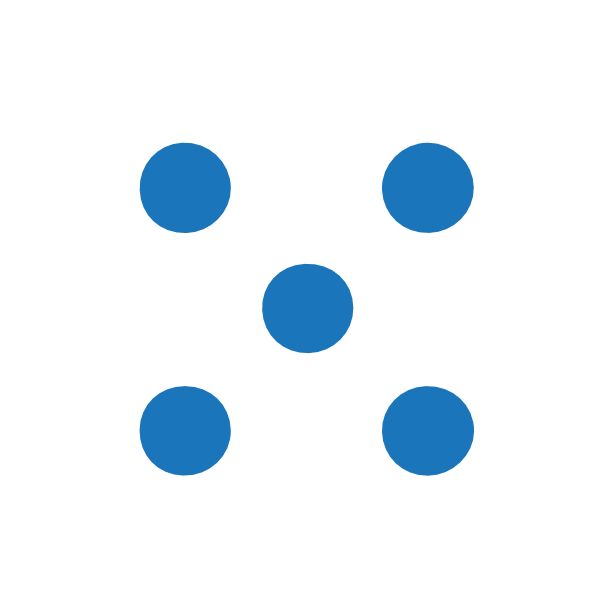Overview
Fooocus rethinks the image generation pipeline by simplifying the process without sacrificing control. You get quality on-par with other tools like midjourney with much less steps and costs.
This AMI provides you with already setup environment to run Fooocus and also with a one-click script that starts the Fooocus server for you. It thereby shortens the process of booting up your instance and generating images in a hassle free manner.
Highlights
- Easily deploy an image generation AWS instance in seconds
- Cost effective and performant image generation software that can be scaled up on-demand
- Your prompts and your generated data never leave your AWS instance since image is generated locally
Details
Introducing multi-product solutions
You can now purchase comprehensive solutions tailored to use cases and industries.
Features and programs
Financing for AWS Marketplace purchases
Pricing
Dimension | Cost/hour |
|---|---|
g4dn.xlarge Recommended | $0.008 |
g4dn.2xlarge | $0.022 |
g4dn.12xlarge | $0.14 |
g4dn.4xlarge | $0.067 |
g4dn.8xlarge | $0.089 |
Vendor refund policy
Refunds are not provided for this AMI. Please review the product details and documentation before subscribing.
How can we make this page better?
Legal
Vendor terms and conditions
Content disclaimer
Delivery details
64-bit (x86) Amazon Machine Image (AMI)
Amazon Machine Image (AMI)
An AMI is a virtual image that provides the information required to launch an instance. Amazon EC2 (Elastic Compute Cloud) instances are virtual servers on which you can run your applications and workloads, offering varying combinations of CPU, memory, storage, and networking resources. You can launch as many instances from as many different AMIs as you need.
Version release notes
Miscellaneous Bug fixes
Additional details
Usage instructions
Step1: Launch an Instance
- Launch an instance using the Fooocus AMI
- Choose a GPU-enabled instance type with at least 4GB of NVIDIA GPU memory
- Ensure your security group allows inbound TCP traffic on port 7865.
2. Connect to the Instance
Use SSH to connect to your instance:
ssh -i /path/to/your-key.pem ec2-user@<your-instance-public-IP>3. Start the Fooocus Server
Run the provided script to start Fooocus:
./start_fc.shThis launches the server in the foreground. To run it in the background (detached mode), use:
./start_fc.sh -dDetached Mode: This will start the server in the background, allowing the terminal to remain free or be closed without interrupting the service.
4. Access the Web UI
Once started, open your browser and go to:
http://<your-instance-public-IP>:7865You will see the Fooocus interface, ready for your image generation tasks.
5. Stop the Server
- For foreground mode, press Ctrl+C in the terminal.
- For detached mode, use:
Or terminate the instance when finished.
Support
Vendor support
AWS infrastructure support
AWS Support is a one-on-one, fast-response support channel that is staffed 24x7x365 with experienced and technical support engineers. The service helps customers of all sizes and technical abilities to successfully utilize the products and features provided by Amazon Web Services.
Similar products