
Overview
Saforus VOD Embed Worker for Forensic Watermarking
Highlights
- Saforus VOD Embed Worker
Details
Unlock automation with AI agent solutions
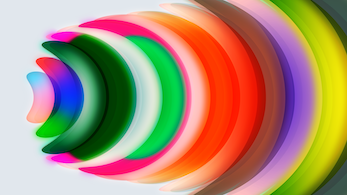
Features and programs
Financing for AWS Marketplace purchases
Pricing
Vendor refund policy
Contact us. https://www.saforus.com/contact-us
How can we make this page better?
Legal
Vendor terms and conditions
Content disclaimer
Delivery details
64-bit (x86) Amazon Machine Image (AMI)
Amazon Machine Image (AMI)
An AMI is a virtual image that provides the information required to launch an instance. Amazon EC2 (Elastic Compute Cloud) instances are virtual servers on which you can run your applications and workloads, offering varying combinations of CPU, memory, storage, and networking resources. You can launch as many instances from as many different AMIs as you need.
Version release notes
Saforus Forensic Watermark 1.0.0
Additional details
Usage instructions
-
Select instance type (We recommend c5.xlarge or better)
-
Select VPC, subnet, and confirm that a public IP is assigned
-
Use default settings for storage (We recommend upper than 100GB)
-
Tag the instance (Optional)
-
Allow port 22 for connecting to ssh server on saforus server
-
You can get more information from the web site in the addtional informations
Resources
Vendor resources
Support
Vendor support
Saforus VOD Embed Worker for Forensic Watermarking https://www.saforus.com/contact-us
AWS infrastructure support
AWS Support is a one-on-one, fast-response support channel that is staffed 24x7x365 with experienced and technical support engineers. The service helps customers of all sizes and technical abilities to successfully utilize the products and features provided by Amazon Web Services.
Similar products
