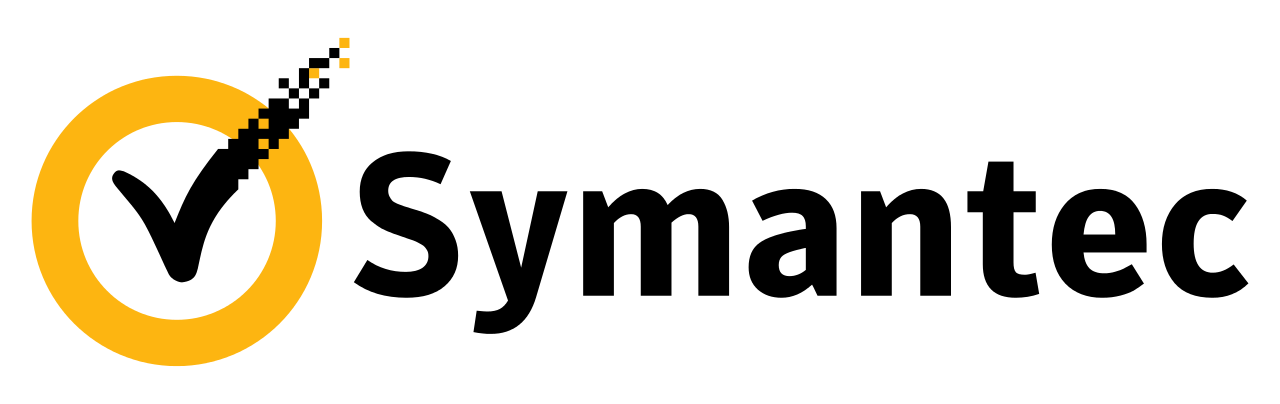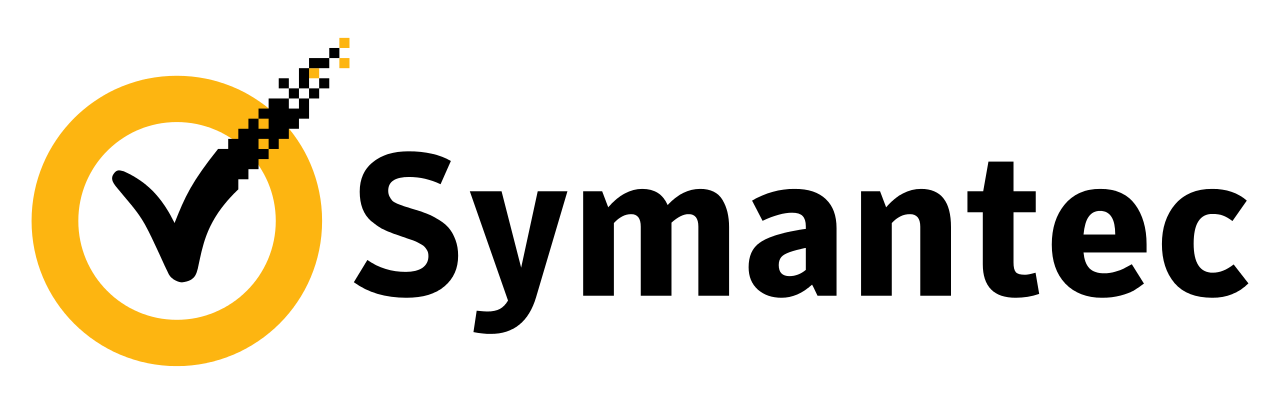Overview
The Symantec Secure Web Gateway (SWG), which includes Edge SWG and Cloud SWG, delivers strong proxy-based security by on-premises appliances, virtual appliances, cloud instances, or hybrid deployments. The SWG proxy architecture protects your infrastructure and your cloud data from web and network-based threats, and gives you flexibility and control of your business policy across the enterprise and the cloud.
The Symantec SWG solution is an advanced set of technologies that work together to protect your organization in the cloud, and across the web, social media, applications, and mobile networks. The SWG is available as a forward proxy solution that can be used in a centrally-managed hybrid deployment.
You can also use Intelligence Services content filtering (subscription purchased separately) for WebPulse real-time content rating, URL categorization, and web application control.
Highlights
- Mitigate risk with full visibility and control for web and cloud access
- Set policies based on website content-based classifications
- Assess and control unsanctioned cloud usage
Details
Introducing multi-product solutions
You can now purchase comprehensive solutions tailored to use cases and industries.
Features and programs
Financing for AWS Marketplace purchases
Pricing
Vendor refund policy
We do not currently support refunds, but you can cancel at any time.
How can we make this page better?
Legal
Vendor terms and conditions
Content disclaimer
Delivery details
64-bit (x86) Amazon Machine Image (AMI)
Amazon Machine Image (AMI)
An AMI is a virtual image that provides the information required to launch an instance. Amazon EC2 (Elastic Compute Cloud) instances are virtual servers on which you can run your applications and workloads, offering varying combinations of CPU, memory, storage, and networking resources. You can launch as many instances from as many different AMIs as you need.
Version release notes
SG 7.4.13.1 and ReverseProxy 7.4.13.1 This release also incorporates SG Admin Console 2.2.11 and WebVPM 2.2.11.
Additional details
Usage instructions
Initial Configuration can be completed over SSH or via the EC2 Serial Console.
Complete Initial Configuration Using SSH To complete the initial configuration of the Edge SWG VA in AWS using SSH:
- Obtain the public or private IP address of the virtual machine in question, this is available in the AWS web console.
- Obtain the instance-id from the AWS web console, it will be of the form "i-xxxxxxxxxxxxxxxxx" this is the initial password of the default user
- The initial username configured is "config"
- Using your preferred ssh client connect to the virtual machine Example "ssh config@<ip-address>", the initial password is set the instance-id obtained in step 2.
- Once connected the following settings must be configured following the prompts:
- The serial number of the Edge SWG VA
- The console username
- The console password
- The enable password
Once completed the vm will reboot and you can access the cli via ssh and the newly created credentials or via its web management interface at https://<ip-address>:8082
Complete Initial Configuration Using the EC2 Serial Console:
You can only use the EC2 serial console to configure Edge SWG VAs that have the instance type M5 or M6i. To complete the initial configuration of the Edge SWG VA in AWS using the EC2 serial console.
- In the AWS console, right-click the instance and click Monitor and troubleshootEC2 serial console.
- To connect to the EC2 serial console, click Connect.
- When you are connected to the EC2 serial console, press Enter three times.
- Once connected the following settings must be configured following the prompts:
- The serial number of the Edge SWG VA
- The console username
- The console password
- The enable password
Once completed the vm will reboot and you can access the cli via ssh and the newly created credentials or via its web management interface at https://<ip-address>:8082
Resources
Vendor resources
Support
Vendor support
For licensing, release notes, and support cases, log in to:
AWS infrastructure support
AWS Support is a one-on-one, fast-response support channel that is staffed 24x7x365 with experienced and technical support engineers. The service helps customers of all sizes and technical abilities to successfully utilize the products and features provided by Amazon Web Services.
Similar products