
Overview
Overview The first and only enterprise solution built for strategic portfolio management (SPM), collaborative work management (CWM), and digital product management (DPM). Organize investments the way your business runs, including arranging people, work, and money by product lines. Configure your own investment types, including projects, products, and platforms. Then map strategy to objectives on drag-and-drop roadmaps to clearly understand how your projects and products are performing. Unlike never-ending Gantt charts, Ness PPM lets you nest multiple value streams under each investment with direct links to resource, work, and financial data. Prioritize work based on business outcomes, not gut feelings, and engage business and development teams with Ness PPM's new collaborative work management capabilities, Rally's agile management solution or any work tool you prefer. Business Challenges Digital transformation is hard. Executives lack insight to act. Portfolio managers can't track progress. Team members feels disconnected from the business. While 80 percent of companies are trying to transform digitally, only 14 percent succeed. It's time for a new approach. Solutions Overview Ness PPM is a simple, usable, and powerful portfolio management solution that is available on-premises and in the cloud. Manage your business outcomes using Ness PPM: Move beyond traditional project management to strategic portfolio and digital product management. Organize investments your way with configurable types and fiscal periods. Map your strategy to objectives on roadmaps. Prioritize work based on outcomes using our unique must-have ranking. Empower your people with collaborative work and agile management. Critical Differentiators Top-down planning. Most of us are stuck building roadmaps from the ground up, filling out hundreds of required fields just to get started. Turn it around. Get alignment between your business goals and investments by planning from the top down. With multidimensional roadmaps, you can, for the first time, connect multiple work streams to each initiative. Roll up aggregate or calculated costs from underpinning work. Work your way. Go beyond traditional projects and configure the investment hierarchies and types that you need. While some companies build products and platforms, other focus on delivering services and capabilities. What's right for you? Set up the fiscal periods according to your business calendar. Then preconfigure templates for each group with a few clicks. While IT may require multi-layered templates for global transformation projects, marketing can often make do with to-do lists. Project management for everyone. Once you convert ideas into projects with a click, tiles show you a snapshot of budget spent, tasks completed, next milestones, and other gauges. Each tile takes you to the underlying resource, financial, and work data. For ease, views can now be saved, and user access secured down to the field level
Highlights
- Project Management: Ness PPM is a comprehensive project management tool that helps teams plan, execute, and deliver projects on time and within budget. With its intuitive interface and robust feature set, the system provides real-time visibility into project performance, enabling stakeholders to make data-driven decisions and take corrective action when needed. Whether you're managing a small project or a large program,Ness PPM has everything you need to keep your team on track and achieve goals
- Portfolio Management: Ness PPM enables organizations to manage their entire portfolio of projects, programs, and resources in one centralized system. With its advanced analytics and reporting capabilities, the system provides real-time visibility into portfolio performance, enabling stakeholders to make informed decisions and prioritize investments based on strategic objectives. From ideation to execution, Ness PPM has everything you need to manage your portfolio with confidence
- Ness PPM streamlines resource management for organizations, optimizing efficiency with intuitive features that easily manage resource demand, capacity, and utilization across multiple projects. This ensures effective resource allocation, maximizing productivity and minimizing waste. From small teams to large enterprises, Ness PPM offers a comprehensive solution for confident resource management and better business outcomes.
Details
Unlock automation with AI agent solutions
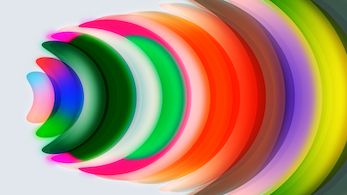
Features and programs
Financing for AWS Marketplace purchases
Pricing
Vendor refund policy
No Refund
How can we make this page better?
Legal
Vendor terms and conditions
Content disclaimer
Delivery details
64-bit (x86) Amazon Machine Image (AMI)
Amazon Machine Image (AMI)
An AMI is a virtual image that provides the information required to launch an instance. Amazon EC2 (Elastic Compute Cloud) instances are virtual servers on which you can run your applications and workloads, offering varying combinations of CPU, memory, storage, and networking resources. You can launch as many instances from as many different AMIs as you need.
Version release notes
14-05-2025
Additional details
Usage instructions
Usage Instructions (for AWS Marketplace)
Prerequisites
Before launching this AMI, ensure that:
- You have an active AWS account with permissions to launch EC2 instances.
- You understand that SQL Server licensing is included and billed by AWS.
- You have a Remote Desktop client (RDP) to connect to the instance.
- You plan to use an instance type with at least 4 vCPUs and 16 GB RAM (e.g., -t3.xlarge- or higher is recommended). Getting Started Steps
Restrict RDP and SQL access to your IP only for security.
-
Connect to the Instance In the EC2 Console, go to Instances > Connect > RDP Use the -.rdp- file or IP address to log in Default username: -Administrator-
Retrieve the password from EC2 by providing your key pair -
Access Clarity PPM Open a browser inside the instance Access Clarity via:
-http://localhost/niku-
Or externally via:
-http://<your-public-ip>/niku- Default password: -Aa123456!-
System & Application Details
Operating System**: Windows Server 2022 (or 2019, depending on version) Clarity PPM Version**: [e.g., 16.3.1] SQL Server Edition**: SQL Server 2019 Standard (license included) Database**: pre-configured, default user: -niku- , default password:-niku- Admin Dashboard URL**: -http://localhost:8090/niku- or -http://<public-ip>:8090/niku-, default password:-admin-
Post-deployment Recommendations
Change all default passwords (Clarity and SQL Server) Create a snapshot for backup Set up SSL if used in production Update time zone and regional settings Configure user roles and permissions in Clarity
Resources
Vendor resources
Support
Vendor support
Support plan: Basic SLA, Sun-Thu, 09:00 until 18:00, 4 hours response time. After 15:00 at NBD. Support includes system upgrade, security patches install, system down support. broadcomisraelsupport@ness-tech.co.il , Office: 972-3-7670311
AWS infrastructure support
AWS Support is a one-on-one, fast-response support channel that is staffed 24x7x365 with experienced and technical support engineers. The service helps customers of all sizes and technical abilities to successfully utilize the products and features provided by Amazon Web Services.
Similar products




