
Overview
The Entexa AI DevStack is a fully configured Amazon Machine Image (AMI) designed to simplify and accelerate the development of Generative AI and Large Language Model (LLM) applications on AWS.
Instead of spending days installing frameworks and setting up integrations, this AMI provides a ready to use AI workspace that can be deployed in minutes. It enables developers, startups, researchers, and enterprises to move quickly from idea to implementation.
Use cases:
- Develop and deploy AI powered chatbots, copilots, and assistants.
- Run retrieval augmented generation pipelines on private or enterprise data.
- Fine tune and experiment with open source LLMs.
- Provide secure, scalable AI learning environments for research, training, or education.
The Entexa AI DevStack helps teams save time, reduce complexity, and focus on building value with AI.
Highlights
- Ready to use AI development environment deployable in minutes.
- Optimized for Generative AI, with LangChain and vector database support.
- Secure and scalable, designed for enterprise workloads on AWS.
Details
Unlock automation with AI agent solutions
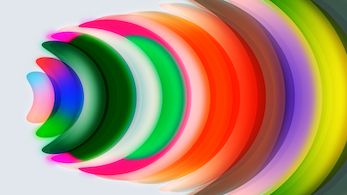
Features and programs
Financing for AWS Marketplace purchases
Pricing
Dimension | Cost/hour |
|---|---|
t3.large Recommended | $999.00 |
t3.medium | $699.00 |
t3.small | $399.00 |
Vendor refund policy
No Refund
How can we make this page better?
Legal
Vendor terms and conditions
Content disclaimer
Delivery details
64-bit (x86) Amazon Machine Image (AMI)
Amazon Machine Image (AMI)
An AMI is a virtual image that provides the information required to launch an instance. Amazon EC2 (Elastic Compute Cloud) instances are virtual servers on which you can run your applications and workloads, offering varying combinations of CPU, memory, storage, and networking resources. You can launch as many instances from as many different AMIs as you need.
Version release notes
Preinstalled AI frameworks: PyTorch, TensorFlow, Hugging Face Transformers.
Additional details
Usage instructions
- Start the instance with 1-click. 2. Accessing Entexa AI Environment: The only way to access the AI system is via SSH. During the EC2 instance provisioning process, a keypair is created and must be saved immediately as it cannot be retrieved later. To access the instance, use the following: Private key: Created during the EC2 provisioning process. Username: ubuntu SSH Port: 22
Support
Vendor support
Website: https://entexa.org Support Email: support@entexa.org
Support Coverage:
- Step-by-step setup documentation included with the AMI.
- Standard email support with a 24 to 48 hour response time.
- Premium enterprise support tiers available upon request.
AWS infrastructure support
AWS Support is a one-on-one, fast-response support channel that is staffed 24x7x365 with experienced and technical support engineers. The service helps customers of all sizes and technical abilities to successfully utilize the products and features provided by Amazon Web Services.