
Overview
Qlik Sense is a complete data analytics platform that sets the benchmark for a new generation of analytics. With its one-of-a-kind associative analytics engine, sophisticated AI, and scalable platform, you can empower everyone in your organization to make better decisions daily, creating a truly data-driven enterprise. Includes 15 Professional and 80 Analyzer users.
Highlights
- Easy and intuitive. Create and share dynamic data displays with drag-and-drop visualizations and layouts. No coding required.
- Create analytics faster. Easily combine and load data, create smart visualizations, and drag and drop to build rich analytics apps accelerated by suggestions and automation from AI
- Let AI amplify your mind. Augmented intelligence enhances human intuition throughout Qlik Sense with suggested insights, automated processes, and natural language interaction
Details
Introducing multi-product solutions
You can now purchase comprehensive solutions tailored to use cases and industries.
Features and programs
Buyer guide

Financing for AWS Marketplace purchases
Pricing
Dimension | Cost/hour |
|---|---|
r5.xlarge Recommended | $6.00 |
r5.4xlarge | $6.00 |
r5.2xlarge | $6.00 |
Vendor refund policy
We do not currently support refunds, but you can cancel at any time.
How can we make this page better?
Legal
Vendor terms and conditions
Content disclaimer
Delivery details
64-bit (x86) Amazon Machine Image (AMI)
Amazon Machine Image (AMI)
An AMI is a virtual image that provides the information required to launch an instance. Amazon EC2 (Elastic Compute Cloud) instances are virtual servers on which you can run your applications and workloads, offering varying combinations of CPU, memory, storage, and networking resources. You can launch as many instances from as many different AMIs as you need.
Additional details
Usage instructions
Launch instance of required AMI Select Instance and go to Actions -> Security -> Get Windows Password and copy it (Ctrl+C) Actions -> Connect Download Remote Desktop file RDP to the newly launched instance - will start a deployment script.
- When promted for password - paste the windows password.
- Input Service user and password
- Input Database Password
- Input Repository Password Wait for script to finish and reference the User Guide located on the desktop.
Resources
Support
Vendor support
Support for our hourly product is provided through our Qlik Community forums.
AWS infrastructure support
AWS Support is a one-on-one, fast-response support channel that is staffed 24x7x365 with experienced and technical support engineers. The service helps customers of all sizes and technical abilities to successfully utilize the products and features provided by Amazon Web Services.
Similar products
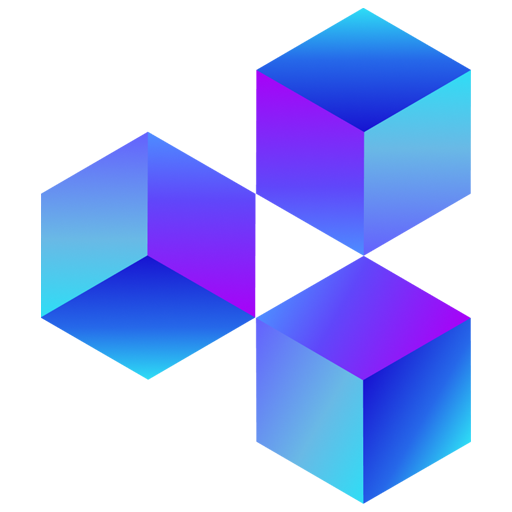

Customer reviews
Robust analytics engine that simplifies modem activation visibility.
The visual layer is equally strong-things like set analysis, custom expressions, and responsive KPIs let me build very granular views (e.g., activation rate by model year, carrier, region, modem type, or failure codes). The SaaS version performs especially well for heavy dashboards, while the on-prem version gives more control over data gateways and refresh schedules. Overall, Qlik Sense allows me to handle complex activation workflows and root-cause analysis in a way that’s both scalable and technically flexible.
Performance can also be inconsistent-large activation datasets load well with QVDs, but live connections or heavy front-end calculations can slow down both SaaS and on-prem servers. Overall, Qlik Sense is powerful, but the complexity in scripting, limited UI customization, and dependency on strong data modeling skills are the main pain points.
With Qlik Sense, I can consolidate all of this into a single data model and build dashboards that show real-time activation rates, failure patterns, and region- or model-specific issues. The associative engine makes it easy to drill down into specific VINs, modem types, or error codes without manually running queries.
This directly benefits us by improving visibility into activation performance, speeding up root-cause analysis, and reducing the time spent on manual reporting. From a business perspective, it supports faster decision-making, helps track customer connectivity issues, and ultimately improves the quality and reliability of connected vehicle services.
Qlik sense Review
Experience of working on Qliksense for 5 years
Qliksense script allows us transform messy data into structured, analysis ready formats.
Data organization for Data Analysis with Qlick Sense
In-depth analysis capabilities shine but wider support resources are needed
What is our primary use case?
I am working in data analytics. They are the best solutions in the industry. With Qlik Sense , there is a way to integrate it within the company for sharing. It is good for certain use cases, though there are positives and cons for it as well.
What is most valuable?
I am working with QlikView mainly, and with Qlik Sense , the whole Qlik environment. It is licensed by the company I work for.
QlikView is highly manipulable, so you can build on top of the environment they already have to create your own solution for the problems you have. That is the positive for it compared to something Power BI.
What needs improvement?
Everything depends on the use case, but I would prefer Power BI because of how mainstream it is.
There is not much information available. It is not a mainstream tool that many companies use, so if you are doing something that has not been done before, you can find it challenging to get an answer. Unlike Power BI, where there are many examples of what you want to do elsewhere, with QlikView this is not the case.
The support for it could be improved. Growing the support online would be beneficial for Qlik. Having more guides on complex tasks you want to do with Qlik would help. There is support online and a Qlik community that shares solutions for common problems, but for quite niche requirements, it does not have that sort of support.
For how long have I used the solution?
It has been almost a year now.
What was my experience with deployment of the solution?
When the company I work for was installing the environment, it took them a long time to do it. The company did not have the scale to get it up and running efficiently. It took them a year or two to get everything working properly because the way we use it in the company is very specific to our professional services. It took them a while to get it working the way they wanted it.
What do I think about the scalability of the solution?
Power BI has the edge on scalability. The Microsoft environment has the advantage because of its size. It is easily scalable with Microsoft, with other services Azure and other tools they provide.
How are customer service and support?
I have never contacted Qlik myself.
How would you rate customer service and support?
Positive
How was the initial setup?
It is based on SQL and T-SQL mainly, so if you are experienced with those languages, you would find your way easily.
What's my experience with pricing, setup cost, and licensing?
It is not about performance. It is just about how expensive it is to implement.
Which other solutions did I evaluate?
For the company I work for, I have heard that Power BI would be a cheaper environment. That is why they are moving forward by integrating Power BI.
What other advice do I have?
I think something Power BI has the edge over Qlik Sense. I am not working directly with certain aspects, so I cannot comment further on those. On a scale of 1-10, I rate this solution a 7.