
Overview
FortiSandbox for AWS enables organizations to defend against Zero-day threats natively in the cloud, working alongside network, application, email, endpoint security, and other 3rd party security solutions, or as an extension to their on-premises security architectures to leverage cloud elasticity and scale.
The number of Windows VMs used for behavior analysis for BYOL plan is based on the license. While, for PAYG plan, that is based on the CPU cores of the instance. 1 Core - maximum of 4 Windows VMs for behavior analysis 2 Cores - maximum of 8 Windows VMs for behavior analysis 4 Cores - maximum of 16 Windows VMs for behavior analysis 8 Cores - maximum of 32 Windows VMs for behavior analysis 16 Cores - maximum of 64 Windows VMs for behavior analysis Both BYOL and PAYG plan can use the Fortinet-hosted Windows Cloud VMs . Alternatively, the Custom VMs can be deployed within the cloud but will incur additional charges as per infrastructure instance price.
Highlights
- AI-powered sandbox malware analysis - Two-stage AI-based Static and Dynamic analysis for fast and reliable detection of Zero-day Malware.
- Broad Coverage of the Attack Surface with Security Fabric - Effective defense against advanced targeted attacks through a cohesive and extensible architecture working to protect network, application layers and endpoint devices from campus to cloud.
- Automated Zero-day, Advanced Malware Detection and Mitigation - Native integration and open APIs automate the submission of objects from Fortinet and third-party vendor protection points, and the sharing of threat intelligence in real time for immediate threat response.
Details
Introducing multi-product solutions
You can now purchase comprehensive solutions tailored to use cases and industries.
Features and programs
Buyer guide

Financing for AWS Marketplace purchases
Pricing
Dimension | Cost/hour |
|---|---|
c5.xlarge Recommended | $0.98 |
c4.large | $0.98 |
c4.2xlarge | $3.93 |
c5.2xlarge | $1.96 |
c5.4xlarge | $3.93 |
m4.large | $0.98 |
m5zn.metal | $3.93 |
m5.4xlarge | $3.93 |
m4.2xlarge | $3.93 |
m5.2xlarge | $1.96 |
Vendor refund policy
You may terminate the instance at anytime to stop incurring charges.
How can we make this page better?
Legal
Vendor terms and conditions
Content disclaimer
Delivery details
64-bit (x86) Amazon Machine Image (AMI)
Amazon Machine Image (AMI)
An AMI is a virtual image that provides the information required to launch an instance. Amazon EC2 (Elastic Compute Cloud) instances are virtual servers on which you can run your applications and workloads, offering varying combinations of CPU, memory, storage, and networking resources. You can launch as many instances from as many different AMIs as you need.
Additional details
Usage instructions
After deploying the instance, click on Manage in AWS Console to see the running instance and public DNS address to continue the configuration of the FortiSandbox-VM. Connect to the secured Web UI via the public DNS address: https://<public DNS address>. For any CLI configuration/settings, SSH is required to log into the CLI. Default login credentials are with a username of admin and the AWS Instance ID value as the password. The FortiSandbox-VM AWS Install and Configure guide is located at https://docs.fortinet.com/document/fortisandbox-public-cloud/latest/fortisandbox-vm-on-aws/443751/overview
Resources
Support
Vendor support
https://support.fortinet.com This product is intended for On-Demand subscription. Please contact Customer Support with the following information : 1. The serial number of your FortiSandbox-VM instance 2. The email ID of your Fortinet account. If you do not have an account yet, please sign up at https://support.fortinet.com/login/CreateAccount.aspx .
AWS infrastructure support
AWS Support is a one-on-one, fast-response support channel that is staffed 24x7x365 with experienced and technical support engineers. The service helps customers of all sizes and technical abilities to successfully utilize the products and features provided by Amazon Web Services.
Similar products
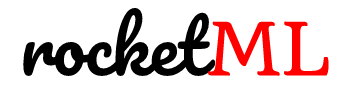
Customer reviews
A good security investment that gives real value and steady protection
By catching threats early, it saves us both time and cleanup costs
For those not using other Fortinet tools, the price may be tough
Now the sandbox blocks them upfront, saving IT work and keeping things running
After a smooth deployment, it has consistently safeguarded our network from advanced threats
A reliable and proactive solution that has strengthened our overall security posture.
Email scanning efficiency needs improvement alongside reliable file scanning
What is our primary use case?
The company came to us and provided a proof of concept (POC) for six or seven months for testing the machine and evaluating how we can use Fortinet FortiSandbox . Also, we use FortiSandbox for scanning files, like attachments.
What is most valuable?
Currently, there isn't a standout feature. We use Fortinet FortiSandbox for scanning files such as attachments, and we have not faced any issues so far. Up to now, it is performing well.
What needs improvement?
We sometimes face a delay in email scanning due to not having multiple virtual machines. Improvements could be made in dynamic scanning, scanning all email components such as URLs and attachments, and analyzing the Sandbox response. Additionally, better integration with cloud solutions and enhanced performance would be beneficial.
For how long have I used the solution?
I have been using FortiSandbox for six months, specifically for testing purposes on the Alibaba Cloud platform.
What do I think about the stability of the solution?
The solution is stable up to now because it is still new, just six months maximum.
What do I think about the scalability of the solution?
The solution's performance is fine and more improved compared to the last two months.
How are customer service and support?
As of now, I've primarily been in contact with the consultants for support and have only needed one ticket with Fortinet. I have no substantial experience with Fortinet's direct technical support.
How would you rate customer service and support?
Neutral
Which solution did I use previously and why did I switch?
I previously used Cisco, but Fortinet is much easier in terms of configuration and service time.
How was the initial setup?
The initial setup of Fortinet was easy, more so than other products. Even though I'm not directly involved, it has been very easy to work with Fortinet, especially compared to other solutions.
What about the implementation team?
It was a combined effort. A consultant from an external company worked alongside us on the implementation. Most of the integration and support involved consultants.
What's my experience with pricing, setup cost, and licensing?
I think it's affordable. For the six to seven months of usage, the cost has been reasonable.
What other advice do I have?
FortiSandbox is rated five out of ten. It meets the requirements but still has room for growth and improvements.
Enhanced network security with adaptable integration and really good support
What is our primary use case?
We use FortiSandbox for scanning files and images that pass through our networks. It integrates with different devices, such as five adapters and other Fortinet devices.
How has it helped my organization?
It is time-saving and more secure. It saves us from a lot of antivirus and anti-malware issues.
What is most valuable?
The adapter is beneficial as it allows integration with various devices, not just Fortinet.
What needs improvement?
It would be better if we could integrate FortiSandbox with endpoint security solutions. This would allow us to scan files opened by the endpoint user and not just over the network.
For how long have I used the solution?
I have about one year of experience working with FortiSandbox.
What do I think about the stability of the solution?
I would rate the stability of FortiSandbox as eight out of ten.
What do I think about the scalability of the solution?
I would rate the scalability of FortiSandbox as eight out of ten.
How are customer service and support?
Fortinet provides really good technical support. They introduce high-level support for us.
How would you rate customer service and support?
Positive
How was the initial setup?
The initial configuration is straightforward and not difficult. We have an ID for port one and can assign port three for ID two for the device.
What's my experience with pricing, setup cost, and licensing?
I am not familiar with the pricing because my role is strictly technical.
What other advice do I have?
I recommend using FortiSandbox, especially if your environment relies on FortiGate devices or is integrated with Fortinet. It ensures better compatibility.
I'd rate the solution nine out of ten.